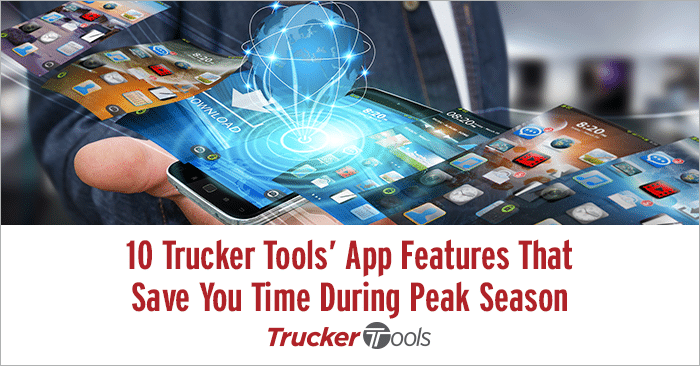As an owner operator, running more efficiently helps you reduce downtime and maximize your take-home pay. That’s especially true this peak shipping season with demand for truck capacity and freight rates at historic highs. With 17+ tools and features designed to save you time and money on the road, the Trucker Tools driver app can be the difference-maker when it comes to squeezing every load you can into an already busy day. In this blog, we highlight 10 key features in the app that are especially popular with truckers precisely because of the time-savings they provide. From in-app load booking to POD/BOL document upload, the Trucker Tools driver app can help you make this peak season a profitable one.
Check out these 10 Trucker Tools’ app features that save you time during peak season!
1. Routing & Fuel Optimizer
With the Trucker Tools app’s Routing & Fuel Optimizer, you can plan your route and find the cheapest places to buy diesel all along that route. You can use this tool when you’re on an active load to save as much money as you can on fuel. You also can use the Routing & Fuel Optimizer to calculate what your net profit would be on loads before you book them.
2. In-App Load Searches
A few months ago, we surveyed 250 truckers like you to find out what your favorite features are in the Trucker Tools app. The load search tool was ranked as the most popular tool in the app. As one of our survey-responders put it, “Availability of loads to the minute view.” Unlike load boards, the loads that you see in the Trucker Tools app are live, available loads — not ghost loads that have already been booked by another owner op.

3. In-App Load Booking
Book It Now®, the load booking tool in the Trucker Tools app, allows you to book loads right through the app — no long phone calls with brokers required. The rate is listed on each Book It Now® load and if you want to book load at the listed rate, simply tap on Book-It® and the load will be scheduled with the broker. Book It Now® can be a major time-saver, especially during peak season.
Note: you must request permission from brokers/3PLs to see their loads in Trucker Tools’ app. Trucker Tools does not set broker rates and does not charge any per load transaction fees.
4. Weigh Scale Finder
If you move loads between states, you definitely need to keep an eye on your weights. The Trucker Tools weigh scale finder can help you quickly locate the nearest weigh scales so that you can get weighed and be on your way. The app shows you scales at big truck stops and at smaller places in rural areas, too. As Sarah Buggs, an owner operator and user of the app, told us, “Mom and Pop places have CAT scales and you can find those with the Trucker Tools’ driver app,” said Sara.
5. Rest Area Locator
When you’re running out of hours and need to get off the road ASAP or you’re just in need of place to park overnight, be sure to try the Trucker Tools app’s rest area locator. You can search for rest areas near your current location or in a specific lane ahead of time for trip-planning purposes. Each rest area you’ll see listed in your search results includes the rest area’s location, distance and available amenities (including whether there is truck parking at the rest area).

6. Truck Stop Guide
Another popular tool in the app is the Truck Stop Guide. Like the Rest Area Locator, you can search for truck stops near your current location or in a specific lane as part of your trip-planning. Each truck stop listed includes the name, address and phone number for the truck stop, as well as fuel prices. If the truck stop has truck parking on site, that will be included, as well. You also can rate the truck stop on a one to five scale and/or see how other truckers have rated each truck stop.
7. Load Tracking Tool
Like it or not, digital load tracking is here to stay. Brokers, shippers and some trucking companies require you to track load digitally with an app or your ELD. The good news is that you don’t have to download a new app every time you pull a broker load. The Trucker Tools app’s load tracking tool can be used on most broker loads. Using the load tracking tool can help decrease the number of check calls that you get from brokers and help you stay focused on getting to your next pickup/drop-off.
8. BOL/POD Uploader
Once you finish tracking a broker load with the Trucker Tools app, you can use the app to scan copies of BOL and POD documents and send them to the broker directly through the app. This feature helps you get paid faster and saves you time, as you don’t need to find a scanner or fax machine, or stop by the broker’s office with the paperwork in order to get paid.

9. Axle Weight Calculator
Weight distribution is essential, especially for those of you who run flatbed or specialize in heavy haul/oversized loads due to weight restrictions on certain roads and highways. That’s why we’ve included an Axle Weight Calculator, as well, in the Trucker Tools driver app. To use the calculator, simply enter the weight of your steers, tractor, and tractor and trailer and let the calculator do the rest.
10. Find Wal-Mart Grocery Stores, Restaurants
Between the COVID-19 pandemic and labor shortages, it’s become even more difficult for owner operators like you to find food when you’re on the road. With the app’s Wal-Mart locator, you can search for Wal-Mart grocery stores all along your route. You also can use the app’s Truck Stop Guide to find restaurants. If a truck stop has a restaurant, it may be listed under amenities in the listing for the truck stop.
Peak season also means an increase in cargo theft. Read Five Cargo Insurance Facts for Owner Operators and Carriers to find out how you can reduce risk this peak season. To download Trucker Tools’ free driver app, visit https://www.truckertools.com/carriers/.