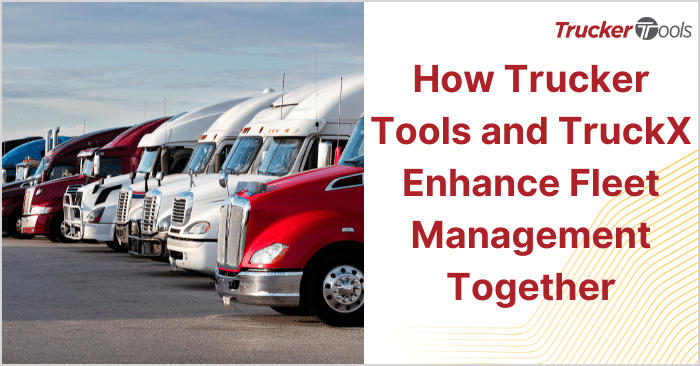Trucker Tools partners with other technology companies in the trucking industry to bring you the tools you need to run a lean, mean trucking business — whether you’re an independent owner operator or carrier. We recently have teamed up with insurance industry innovator Loadsure to bring spot market cargo insurance to the Trucker Tools driver app. If you’re one of the nearly 2 million drivers and owner operators using our app, that means you now can add cargo insurance on a load-by-load basis to loads right from within the driver app. Loadsure is a freight insurance game-changer because it gives you the power to add different levels of insurance coverage to individual loads based on their value and other factors.
Read on to learn more about Trucker Tools’ partnership with Loadsure, its benefits and how easy it is to add cargo insurance to loads in Trucker Tools’ free driver app!
About Loadsure
Loadsure is often called an industry disruptor because its approach to freight insurance is unique. Loadsure uses artificial intelligence, automation and predictive analytics to meet the fast pace of the trucking industry with cutting edge tech that provides you with real-time spot market cargo insurance in 40 seconds or less. With Loadsure, you can get instant cargo insurance quotes on spot market loads with a few taps on your smart phone before you book them, helping you calculate your net profit on a load before you ever agree to move it.
Loadsure offers A-rated, all-risk coverage of up to $2 million for any single mode of transport. Its coverage is door-to-door, meaning it covers a variety of scenarios, including loading and unloading damage, Acts of God, inside theft and fraudulent pickups. If and when you do need to submit a claim, you can do so in a matter of minutes via Loadsure’s automated and fully digital claim submission process. Thanks to the company’s in-country claims distribution network, you’ll receive near-instant claims payments and avoid intermediary bank charges, as well.
Why You Should Insure
Your Loads with Loadsure
It’s rare as an owner operator that you have the option to add cargo insurance to the loads you run based on the value of the freight or based on who is shipping the load. The partnership between Loadsure and Trucker Tools gives you the power to do exactly that, ultimately offering you a competitive advantage over other owner operators and even fleets who may not have access to spot market freight insurance on a load-by-load basis. That ability to reduce the risk of financial losses due to theft not only helps you — it also can give your shipper and broker customers peace of mind and make you a more attractive partner to both. Access to Loadsure also enables you to move high value and specialty loads during a capacity crunch, when freight brokers are challenged to find carriers.
Getting cargo insurance quotes, submitting claims and getting paid for claims can be a time-consuming and long drawn-out process with a traditional cargo insurance company. Loadsure is disrupting the insurance industry by providing you with one-click quotes, a lightning-fast claims submission process and near-instant claims payments. The speed with which you can do all of the above means less downtime and more time for driving and earning. Loadsure’s pay-as-you-go model can help you save money, too, by reducing your blanket cargo insurance coverage or even allowing you to eliminate your annual cover altogether.
How To Use Loadsure
in the Trucker Tools App
Unlike traditional cargo insurance, with Loadsure you can choose which loads to insure on a load by load basis. You can insure up to the exact dollar value of the load so you pay only for the coverage you really need.
To add Loadsure cargo insurance to a spot market load in the Trucker Tools driver app, simply tap on CARGO INSURANCE in the app’s main menu, which can be accessed via the three-line hamburger menu icon on the top left. Read the information on this screen and then tap GET LOADSURE. From there, you’ll be asked a few questions about the load, including how the freight is being transported, whether it’s a TL or LTL load, and the commodity type. Then choose the coverage limit dollar amount you’d like on the load and you’ll be shown the coverage, deductible and price for insuring the load.
To add insurance to the load, simply tap on START and enter your email address. You’ll then be asked for more details on the shipment, including the address for pickup, stops and final destination. You’ll have one chance to review all of the information you’ve entered. Read the terms and conditions and then tap BUY to complete the transaction. If you’re not quite ready to pull the trigger on buying insurance on the load, tap on QUOTE to send your dispatcher or yourself a copy of the cargo insurance quote. It’s as easy as that!
To learn more about our partnership with Loadsure, read “New Feature Alert: One-Click Spot Market Cargo Insurance Now Available in Trucker Tools App.”
To download the Trucker Tools app, visit https://www.truckertools.com/carriers-toolkit/.