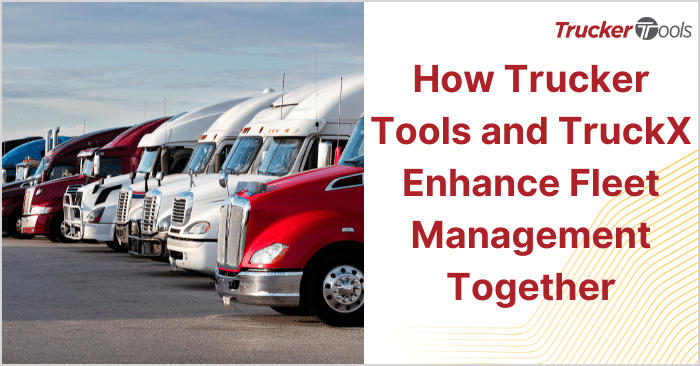In this series of educational blogs, we’re giving freight brokers like you the information and tools you need to become more productive and effective in your daily work. This blog is all about how to use the freight matching density bubbles in Trucker Tools’ Smart Capacity software platform. This tool is an important one because it provides you with information on a carrier’s historical preferences on loads and lanes. With this info literally at your fingertips, you can easily offer carriers backhauls, reloads and/or multiple loads in a single conversation. Ultimately, you can use Smart Capacity’s freight matching density bubbles to bring carriers into your network for the long-term.
Step #1 — Pull Up Loads List
Use the tabs in Smart Capacity to navigate to your Loads List.
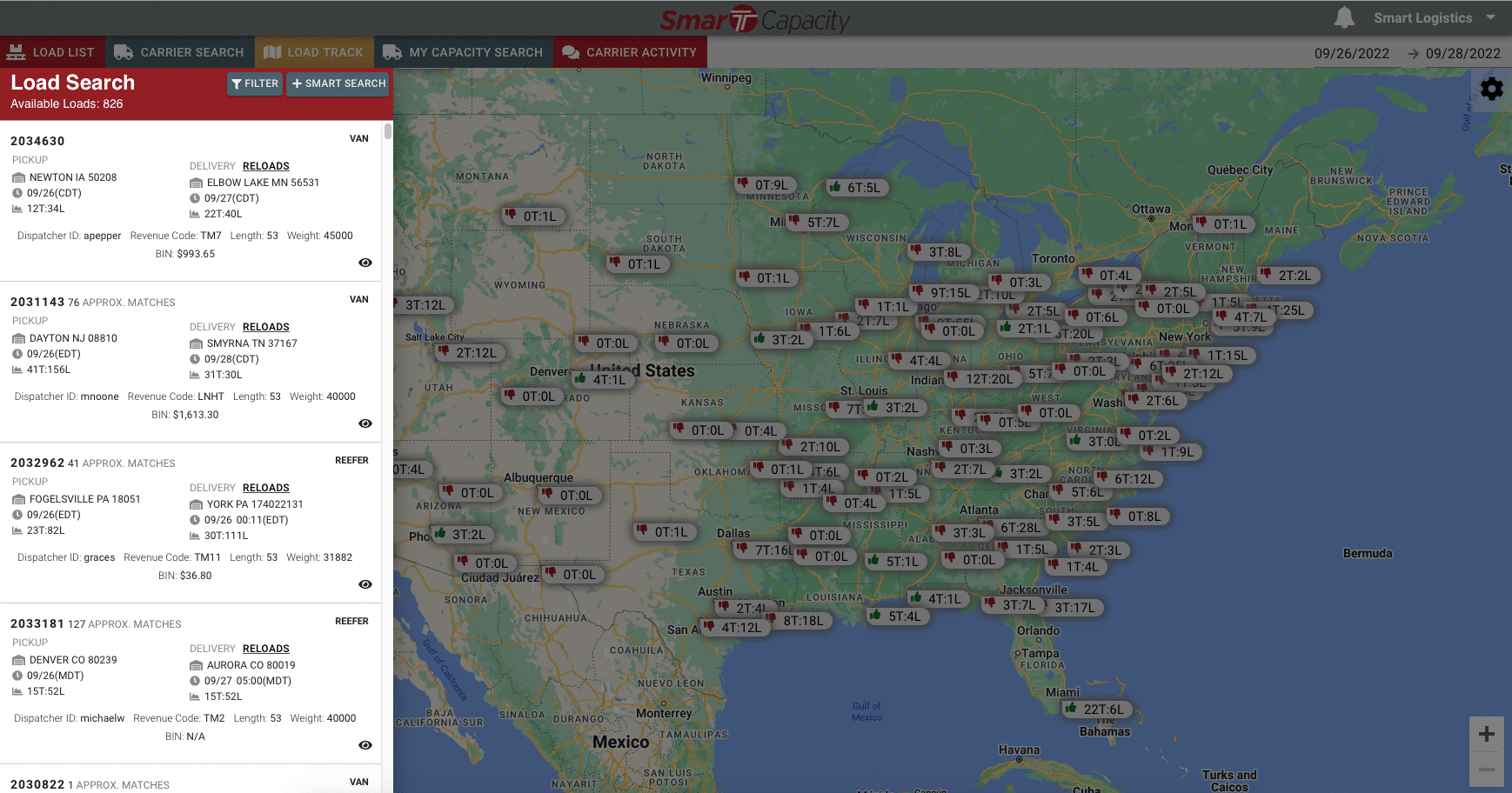
Step #2 — Choose Load
Choose the load you want to work on from the Loads List.
Step #3 — Select Carrier
To view freight matching density bubbles, select a carrier from the list of matches by clicking on the name of the carrier or by checking off the check box next to the carrier’s name.
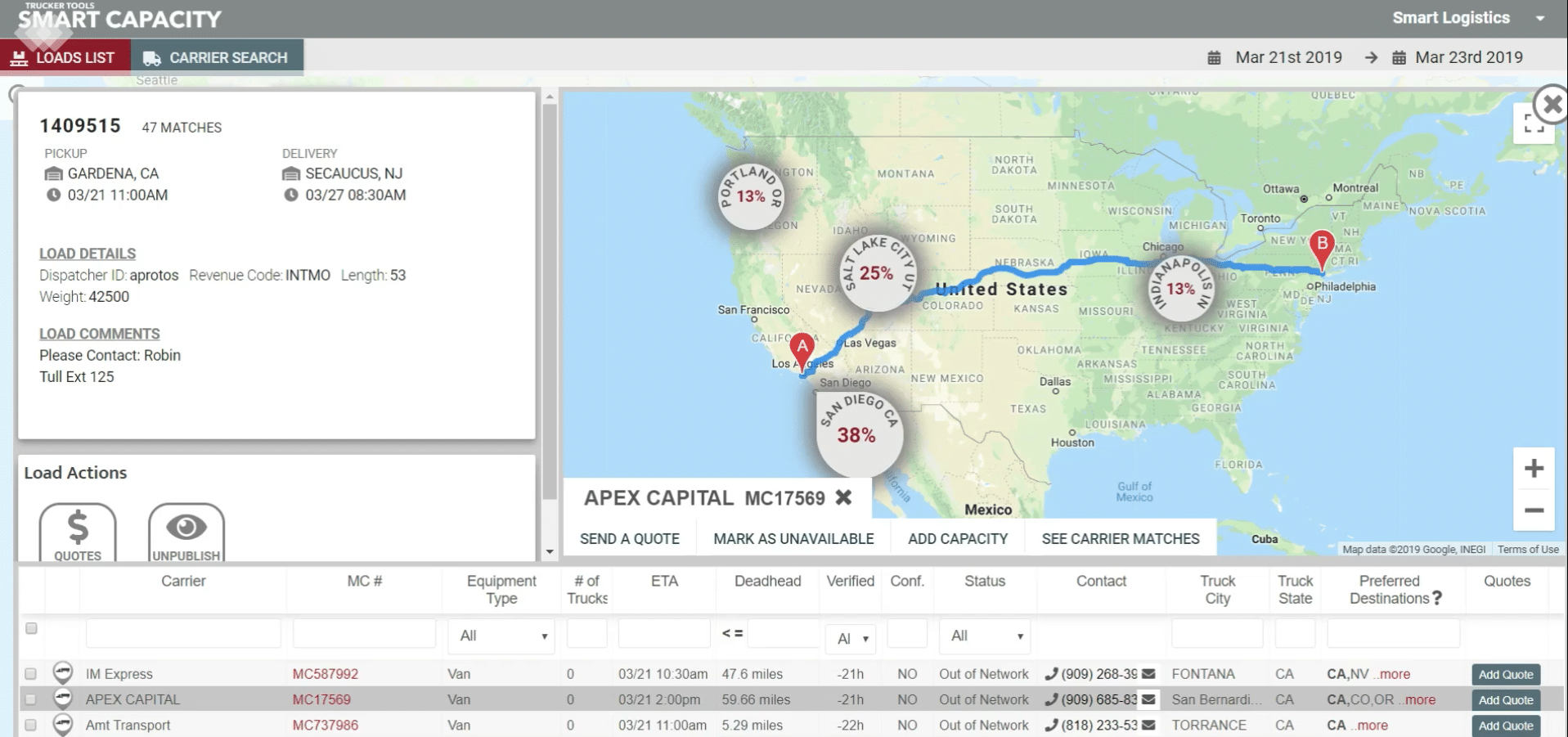
Step #4 — View Density Bubbles
Once you select a carrier, you’ll see some bubbles pop up on the map on the top right hand side of the screen. These freight matching density bubbles tell you how frequently that particular carrier is picking up or delivering to specific markets. For example, this carrier picks up or delivers to San Diego 38 percent of the time.
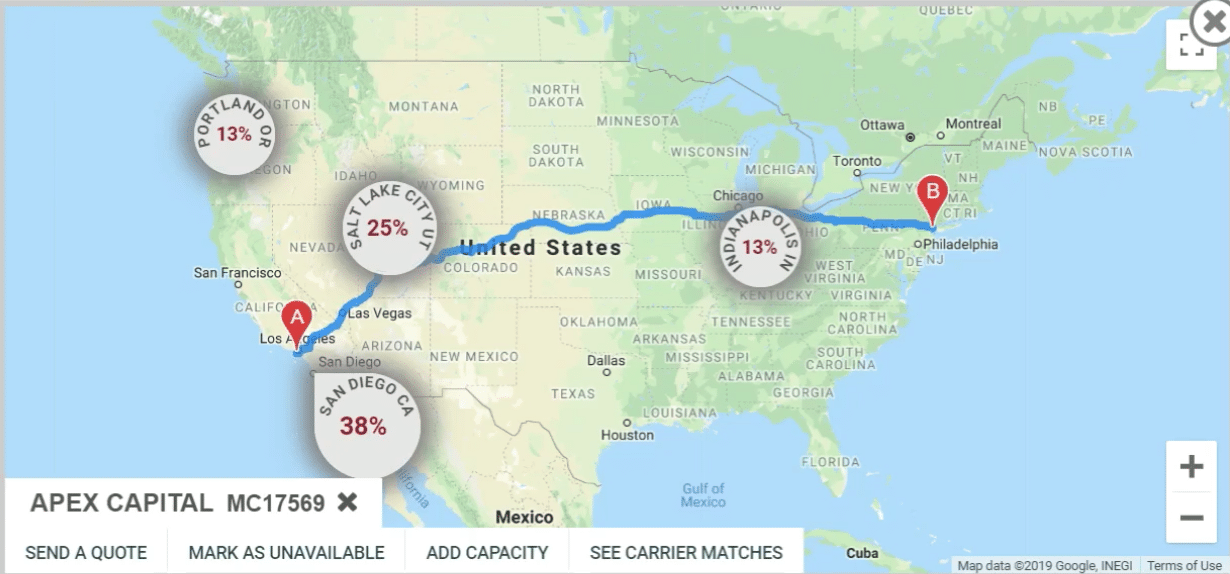
Step #5 — Use Density Bubbles To Find Multiple Loads for Carrier
You can use this information to give you ideas on how to offer multiple loads to the carrier in a single communication or conversation. In this example, the carrier may not be as active in New Jersey, which is where we currently want them to go, but if we can get them a reload from New Jersey to one of their historically preferred destinations like Indianapolis, Portland or even Salt Lake City, it may give us a better chance of getting them to take this load. Using Smart Capacity’s density bubbles helps you make the most out of every single contact that you have with every single carrier.
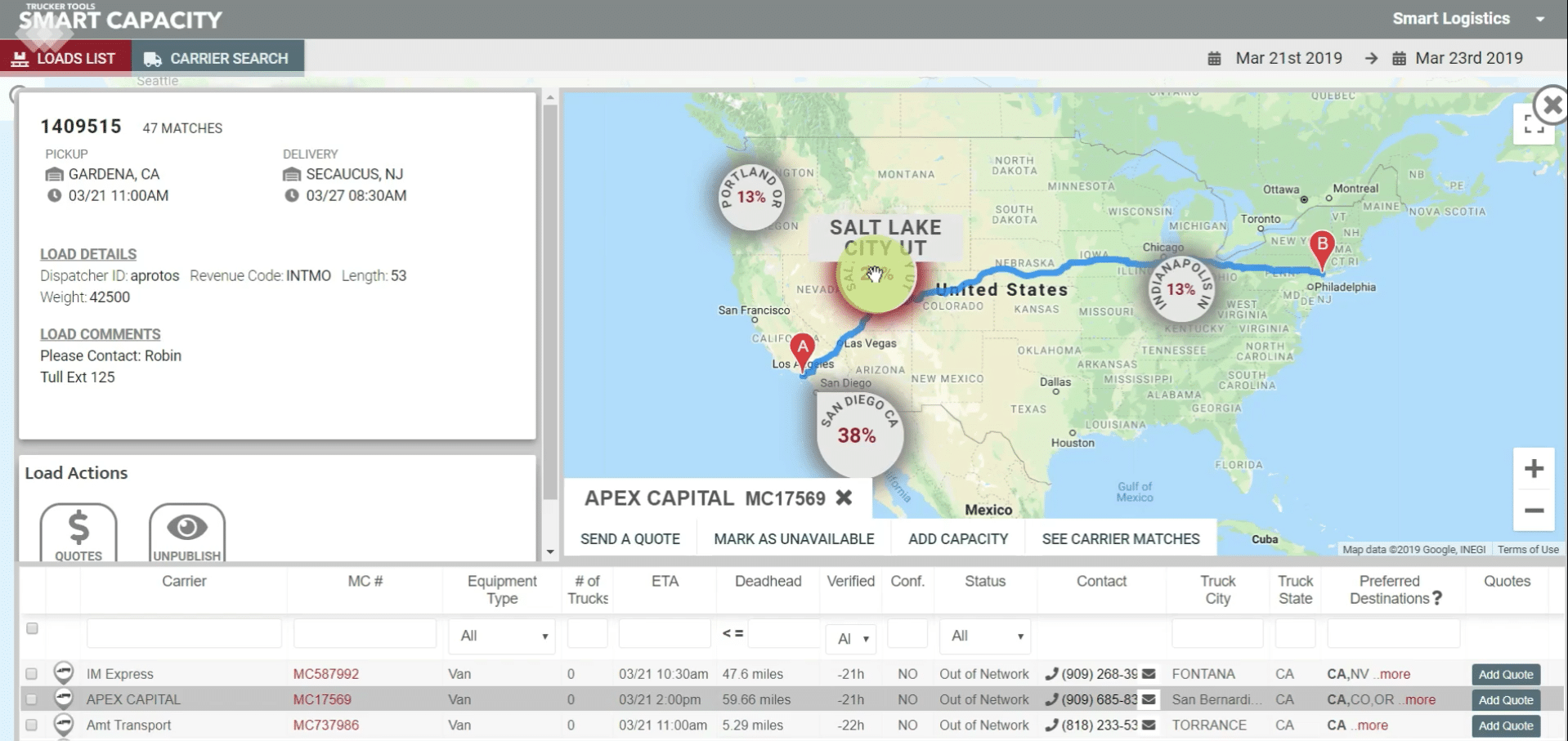
Read the previous blog in this series, “Broker Tip: Search by Lane with Smart Search.”
Not a current Smart Capacity user? Schedule a free demo of Trucker Tools’ Smart Capacity software platform.