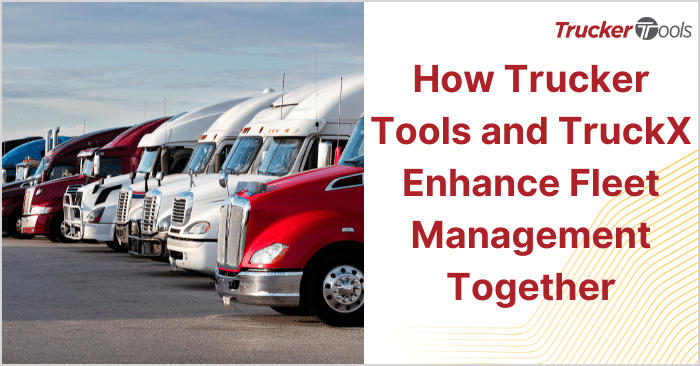This ongoing educational blog series is dedicated to helping freight brokers like you work with greater efficiency as you source capacity, track loads and provide service to your shipper customers. This newest blog is focused on how you can use the digital freight matching algorithm in Trucker Tools’ Smart Capacity software platform to source capacity faster.
Rather than functioning as a transactional truck posting software, Smart Capacity’s digital freight matching algorithm is designed to help you prebook freight and build strong carrier relationships. The algorithm automatically matches your uncovered loads with carriers who currently are tracking loads with Trucker Tools, looking for loads in that specific lane and/or who’ve historically run in that lane. Smart Capacity is an AI platform. That means the more you use it the more accurate its matches will be, which will increase your success rate over time.
Step #1 — Open Load List
Once you log into Smart Capacity, click on the Load List tab on the upper left hand side of your screen. This list displays all of your open loads.
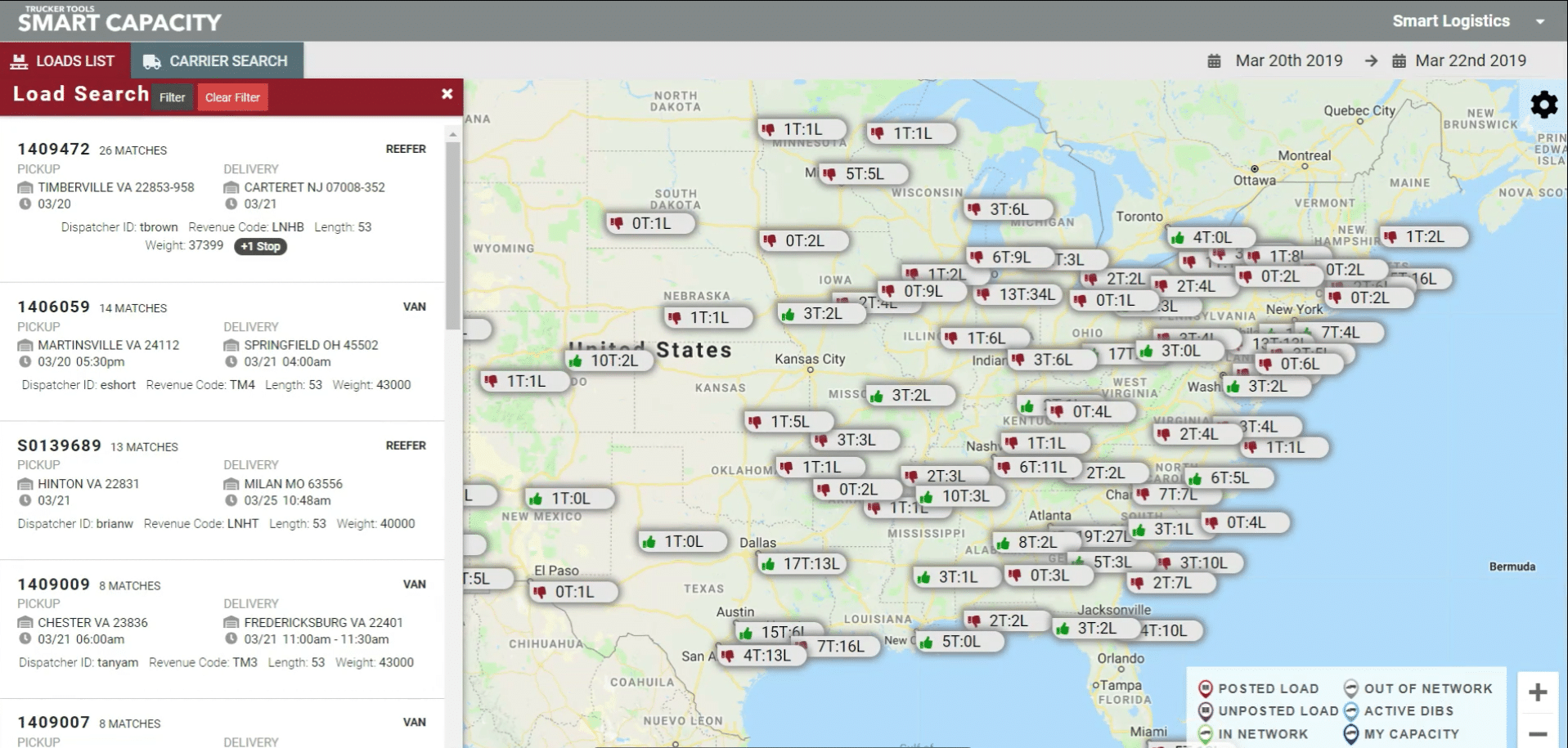
Step #2 — Choose a Load
From the Load List, choose the load that you want to work on. In this example, we’re going to choose reefer load 1409472 with a pickup location of Timberville, Va., and delivery location of Carteret, N.J.
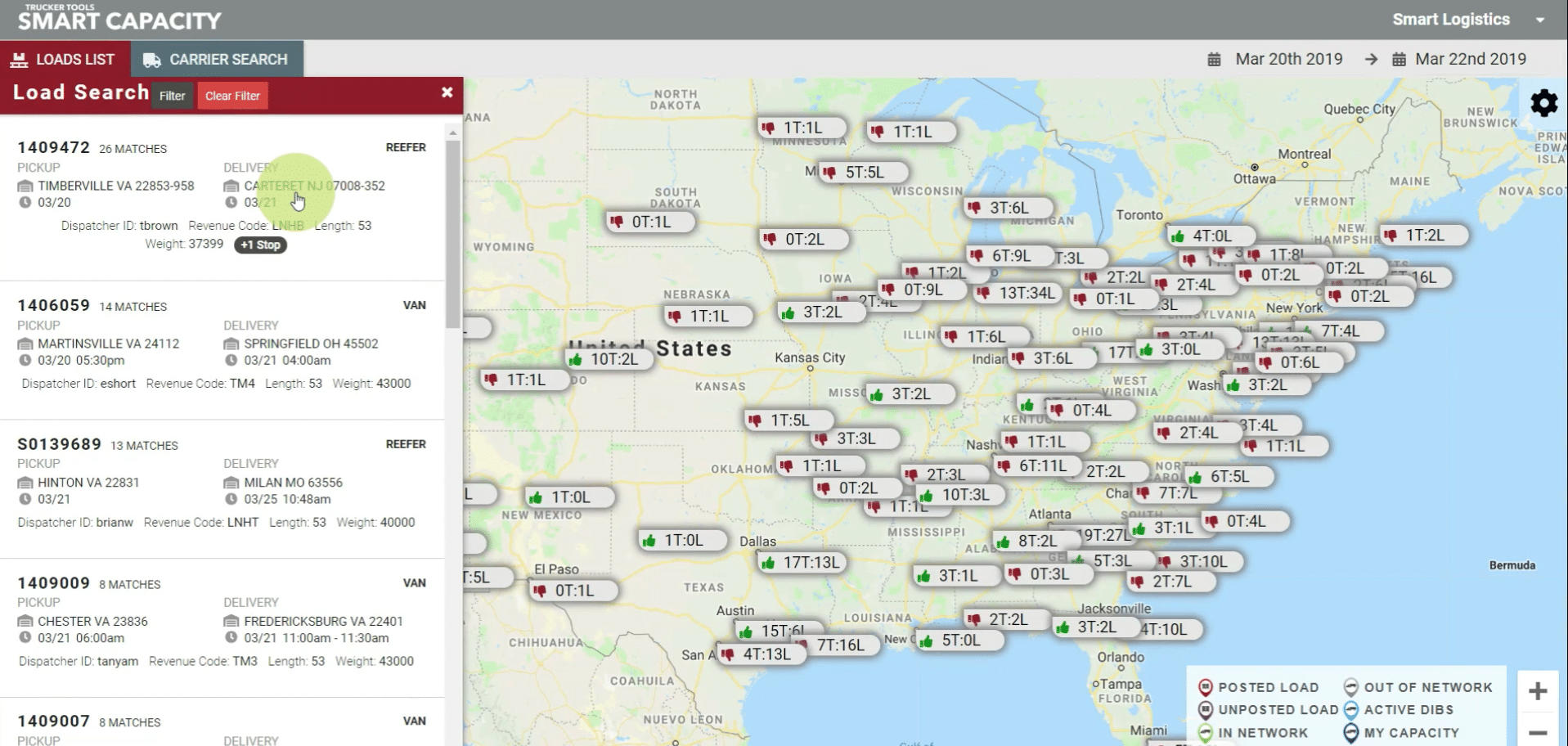
Step #3 — View Matches
Once you choose a load from the Load List, Trucker Tools’ digital freight matching algorithm will automatically display carrier capacity that matches your load at the bottom of the screen. These matches are real-time matches, which means truck availability has been recently confirmed. In our example, there are 26 matches for this load and LOGITEK ENTERPRISE LLC appears to be the best match.
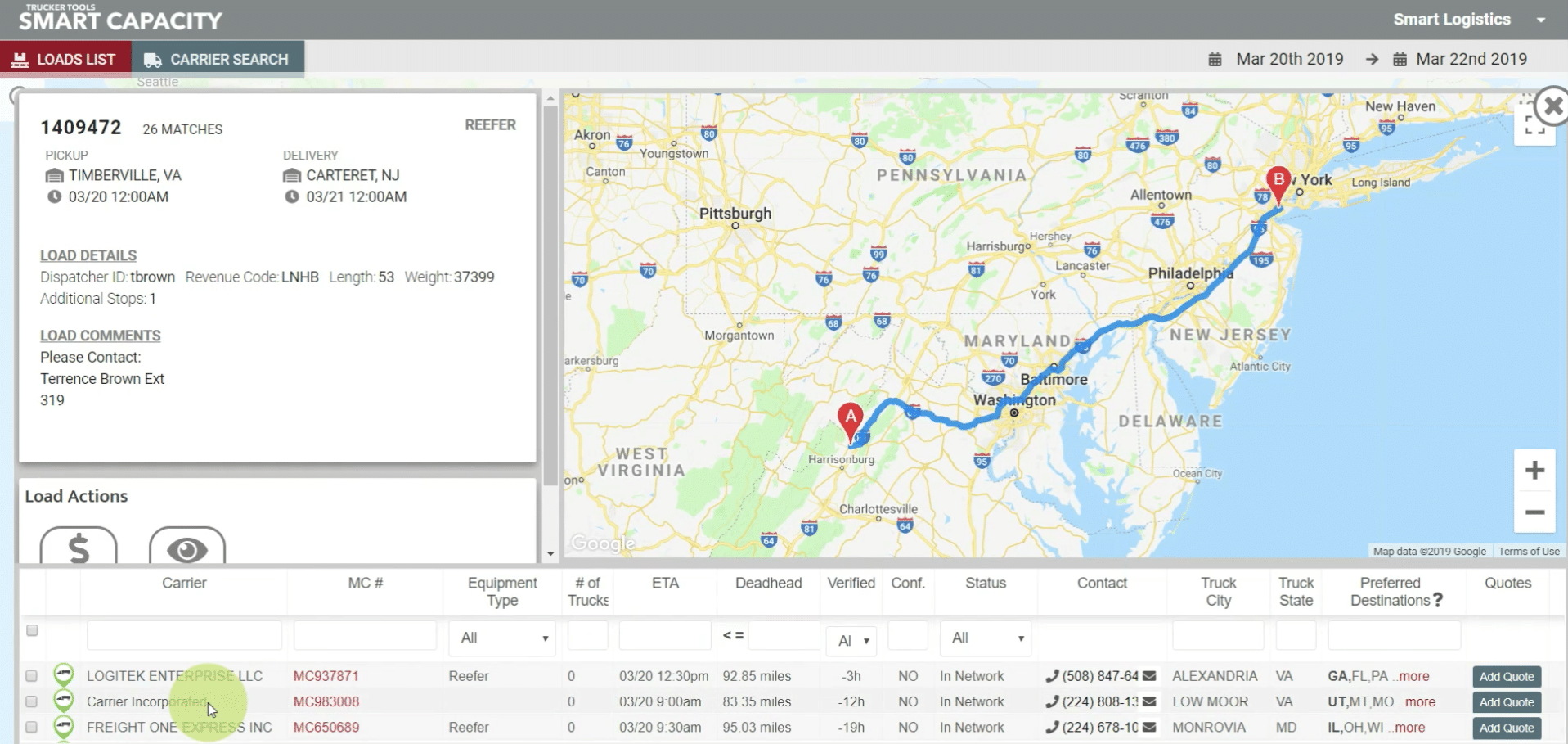
Step #4 — Optimized with Best Matches at Top of List
Our matching algorithm lists the best matches for the load at the top of the list. You’ll see the MC number, equipment type, number of trucks available, ETA, deadhead miles, contact info, how long ago the truck’s availability was verified and preferred destinations for each carrier you see in the digital freight matching algorithm’s search results.
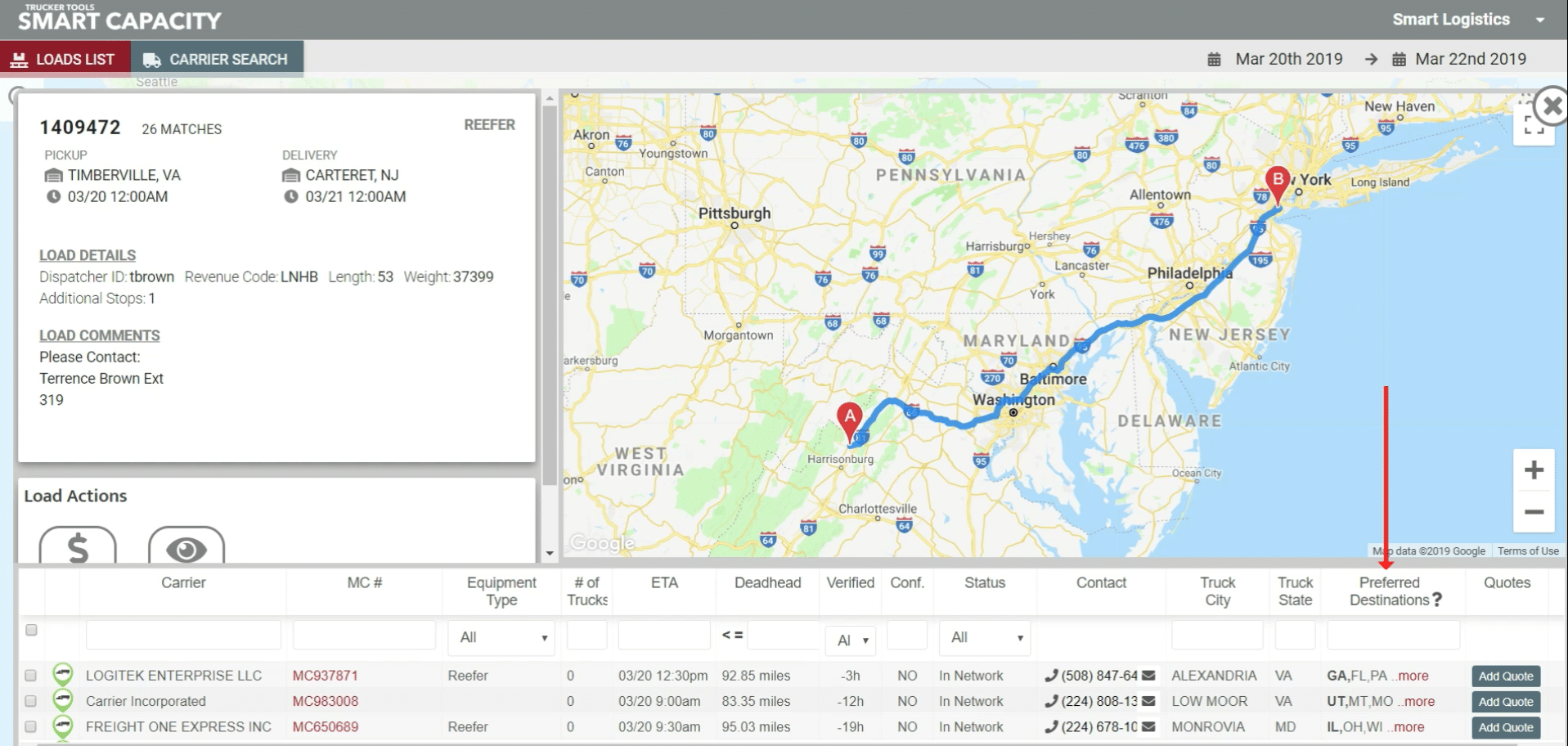
Step #5 — Contact Carrier(s)
Once you find a carrier in the digital freight matching algorithm’s search results, you can click on Add Quote to send the carrier a digital offer of the load. You also have the option to call the carrier at the contact telephone number provided or email them if an email address is provided.
Catch the previous blog in this series, “Broker Tip: Manage Carrier Interactions in Real Time with Carrier Activity Tab.” Schedule a free demo of Smart Capacity.