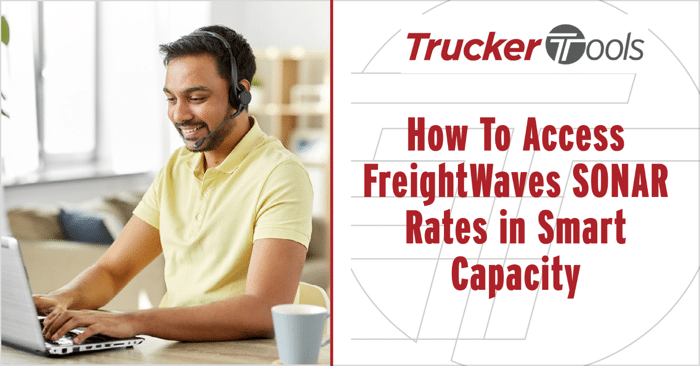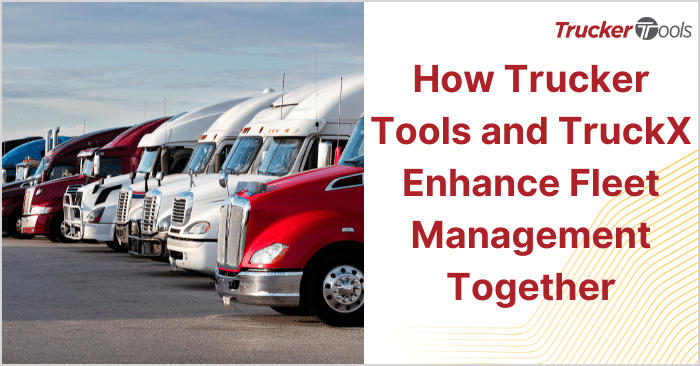In case you haven’t heard, you now can access real-time rate and lane insights from FreightWaves SONAR from within Trucker Tools’ Smart Capacity software platform for freight brokers and logistics providers. For each load that you add to Trucker Tools’ Smart Capacity platform, you’re able to view the current average rate for that type of load in that lane, as well as average high and low rates. Access to FreightWaves SONAR rate and lane data in real-time can streamline your rate negotiations with carriers and ensure that you’re not paying too much or offering too little to carriers to move your customers’ freight.
Connect Your FreightWaves Account to Trucker Tools’ Digital Freight Matching
In order to access FreightWaves SONAR rate and lane insights in Trucker Tools’ Smart Capacity platform, you need a FreightWaves SONAR subscription and to link your FreightWaves SONAR account to the digital freight matching module within Smart Capacity. To do so, click on Connect FreightWaves Account once you’re logged into Smart Capacity’s digital freight matching.
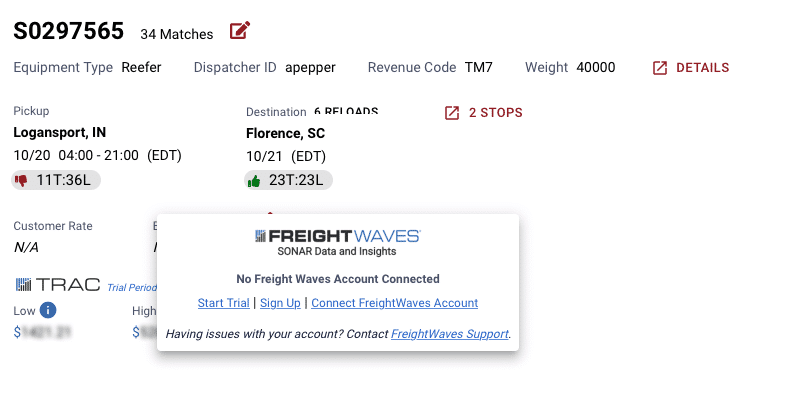
No FreightWaves Account? Sign Up for a Free Two Week Trial
If you’re not a current FreightWaves SONAR subscriber, you have the option to sign up for a free, 14-day FreightWaves SONAR trial. To start your free trial, simply click on Start Trial once you’re logged into Smart Capacity’s digital freight matching.
Understanding TRAC Data
After you’ve connected your FreightWaves SONAR account with Smart Capacity’s digital freight matching platform, you’ll have access to SONAR’s lane pricing and market volatility data. For each load that you view in Smart Capacity, the average rate for that lane and the average high and low rates will be displayed. This data is labeled in Smart Capacity as TRAC. TRAC is an acronym for Trusted Rate Assessment Consortium. FreightWaves SONAR’s TRAC collects data daily from a consortium of market-driving companies that adhere to a standardized protocol. TRAC data is collected at the time a load is accepted by a carrier and is updated daily at 11:00 a.m. Eastern Time.
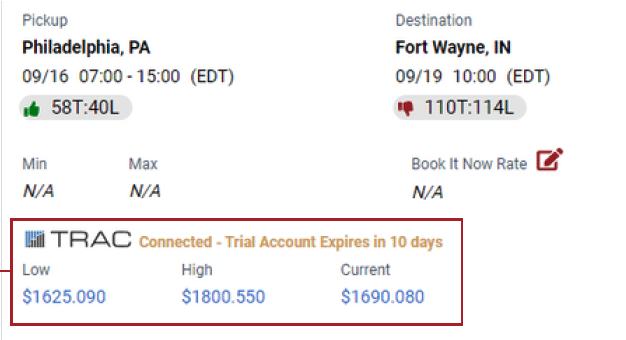
Access for Your Entire Team
Once an administrator from your company has logged in and connected a FreightWaves SONAR account to Smart Capacity’s digital freight matching or signed up for a free trial, all users in your brokerage will be able to view SONAR and TRAC data in Smart Capacity.
View TRAC Data via Load List
TRAC and SONAR rate and lane insights are visible in your Loads List within Trucker Tools’ Smart Capacity. To access TRAC data from the Loads List, click on the Load List tab within Smart Capacity and click on a specific load. Once you do, you’ll see the average rate, as well as average high and low rates for this type of load in this lane. Note that TRAC data will appear blurred until you connect your FreightWaves SONAR to Smart Capacity or sign up for a free SONAR trial.
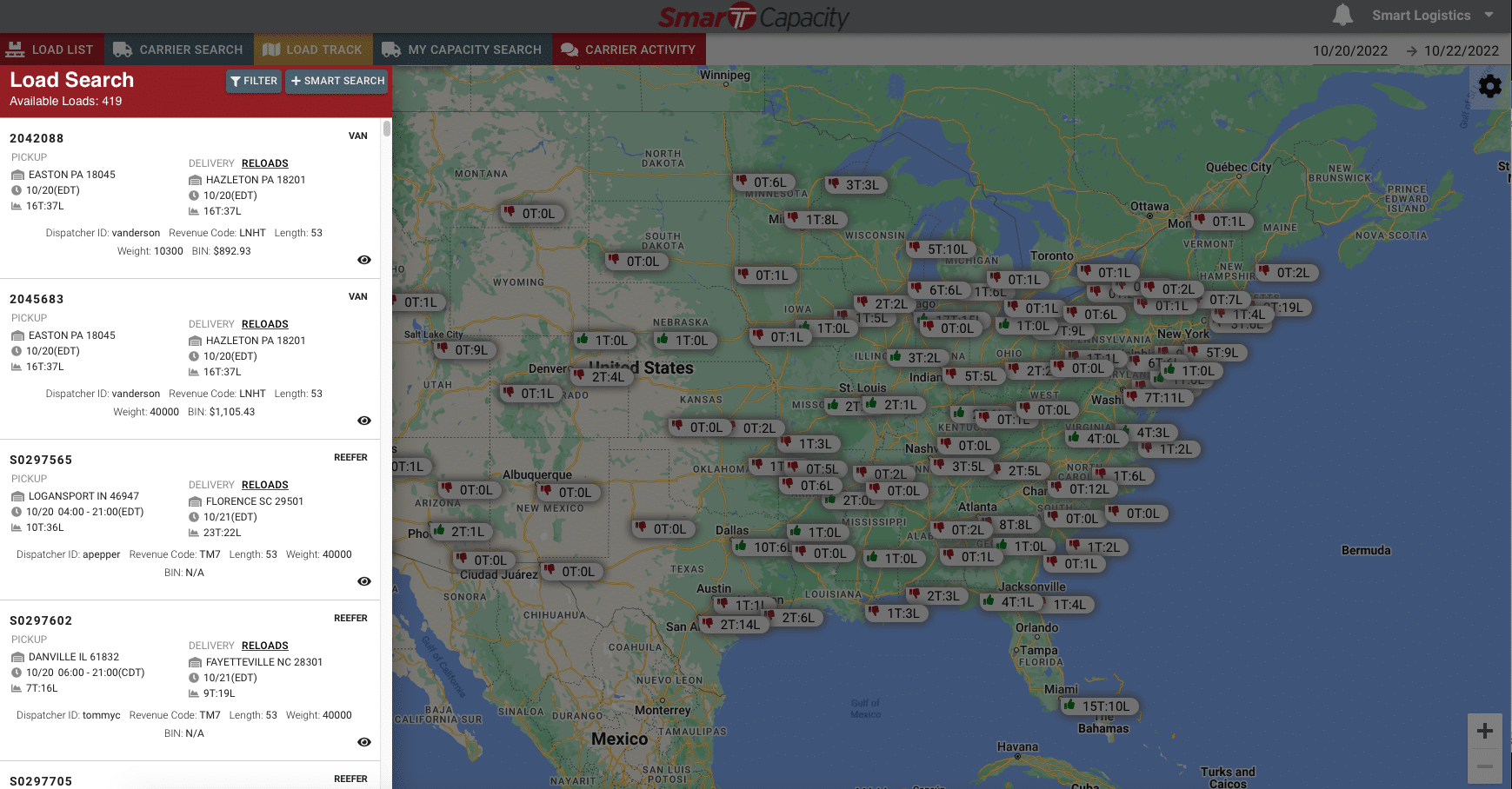
View TRAC Data via Carrier Activity
You also can view TRAC data on loads by clicking the Carrier Activity tab within Smart Capacity. The Carrier Activity tab is located on the top menu on the far right within Smart Capacity. Here, TRAC data also will appear blurred until you connect Smart Capacity with a FreightWaves SONAR account.
If you’re a current Smart Capacity user and have questions about accessing FreightWaves SONAR rate and lane data, please contact Trucker Tools’ support team at [email protected] or your Customer Success Manager at [email protected].
To learn more about the integration between FreightWaves SONAR and Trucker Tools, read “FreightWaves SONAR-Trucker Tools Integration Offers Real-Time Freight Market Rate Intelligence to Freight Brokers and Drivers.”