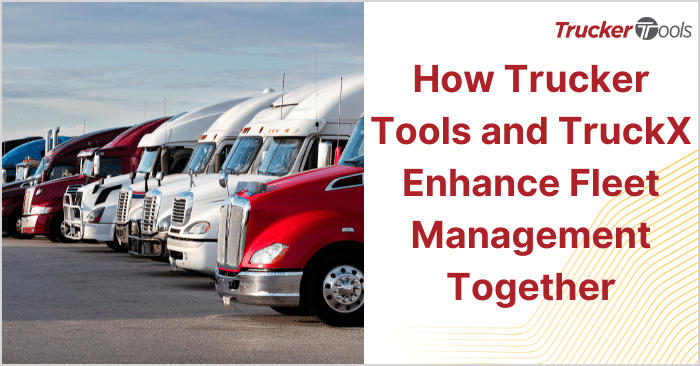This ongoing educational blog series is for freight brokers like you who want to increase productivity in your daily work. This newest blog in the series is dedicated to a powerful feature in Trucker Tools’ Smart Capacity software platform, the Historical Availabilities tool. The Historical Availabilities feature shows you which carriers have typically posted trucks as available near a specific location. Smart Capacity’s Historical Availabilities can come in handy when you’re struggling to find capacity and/or have an upcoming project that you need capacity information for. Historical Availabilities gives you another avenue through which you can evaluate capacity options.
Check out this quick how-to on accessing and using Smart Capacity’s Historical Availabilities tool.
Step #1 — Click on CARRIER SEARCH
To get started, click on the Carrier Search tab, which is on the top lefthand side of your screen next to Loads List within Smart Capacity.
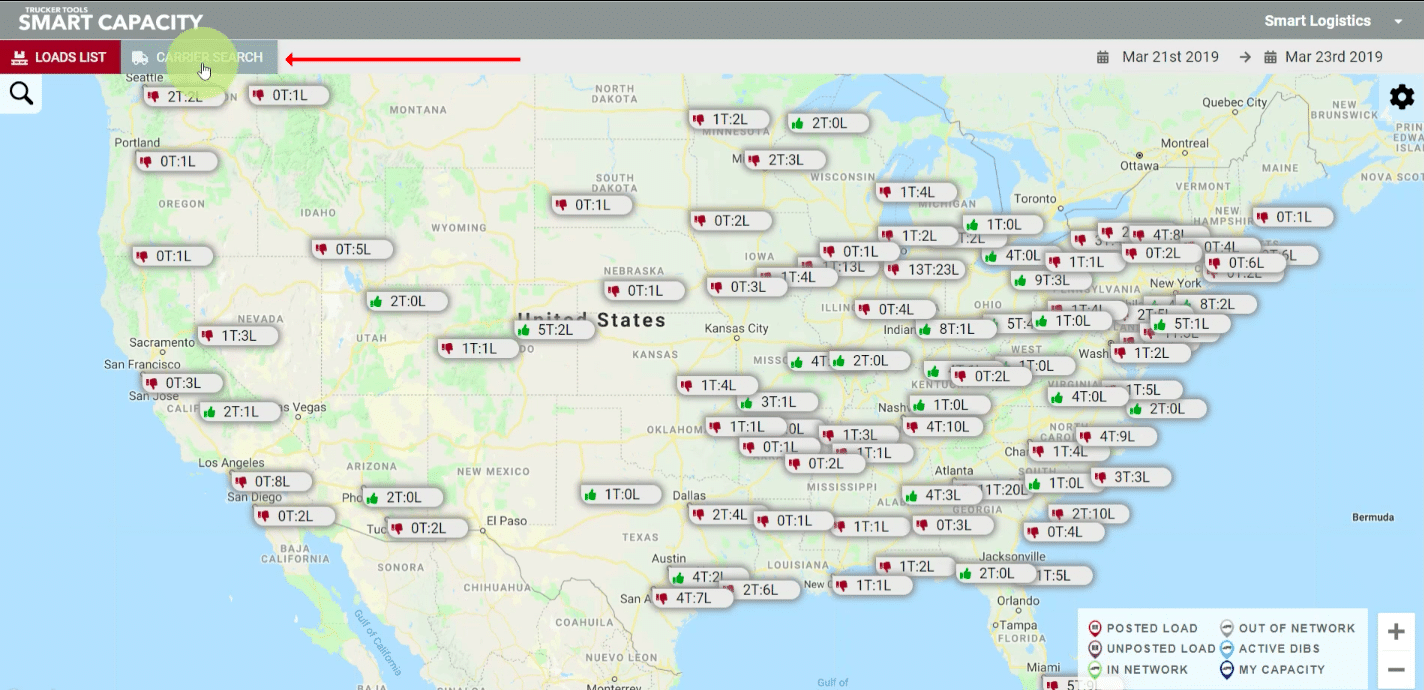
Step #2 — Enter the Specifics for Your Search
Once you click on the Carrier Search tab, you’ll be prompted to enter the location near which you’d like to search, the distance you’d like to search from that location, pickup and drop-off dates, and truck type. In this example, we’re searching for any type of trucks within a 500 mile radius of Chicago. After you’ve entered these specific details, click on the red SEARCH button.
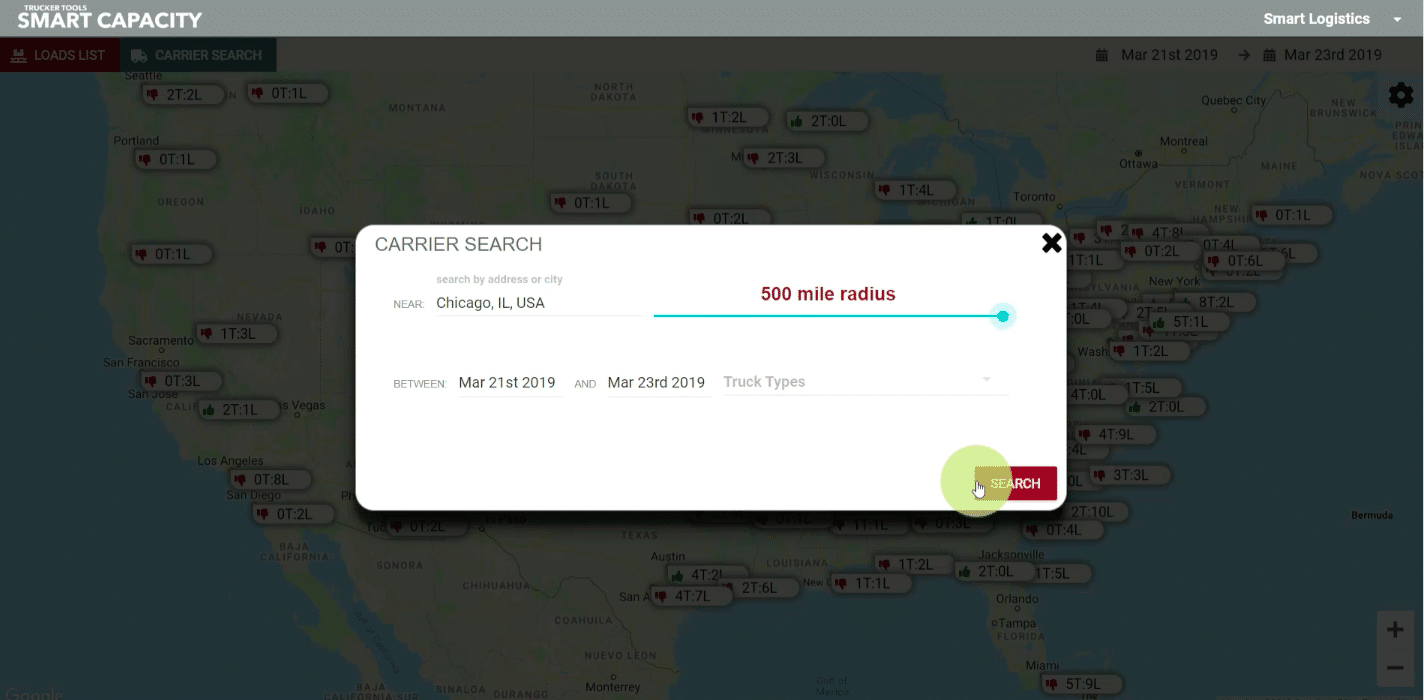
Step #3 — View HISTORICAL AVAILABILITIES
After you hit Search, you’ll see a list of available trucks. Click on the tab on the top righthand side of your screen marked HISTORICAL AVAILABILITIES. This tab will show you carriers who typically post equipment (i.e. truck capacity) around the Chicago area. For each carrier listed in the search results, you can view the carrier’s MC number, phone number, email contact, number of postings over the previous 90 days, whether they’re in or out of network, preferred destinations and quote history.
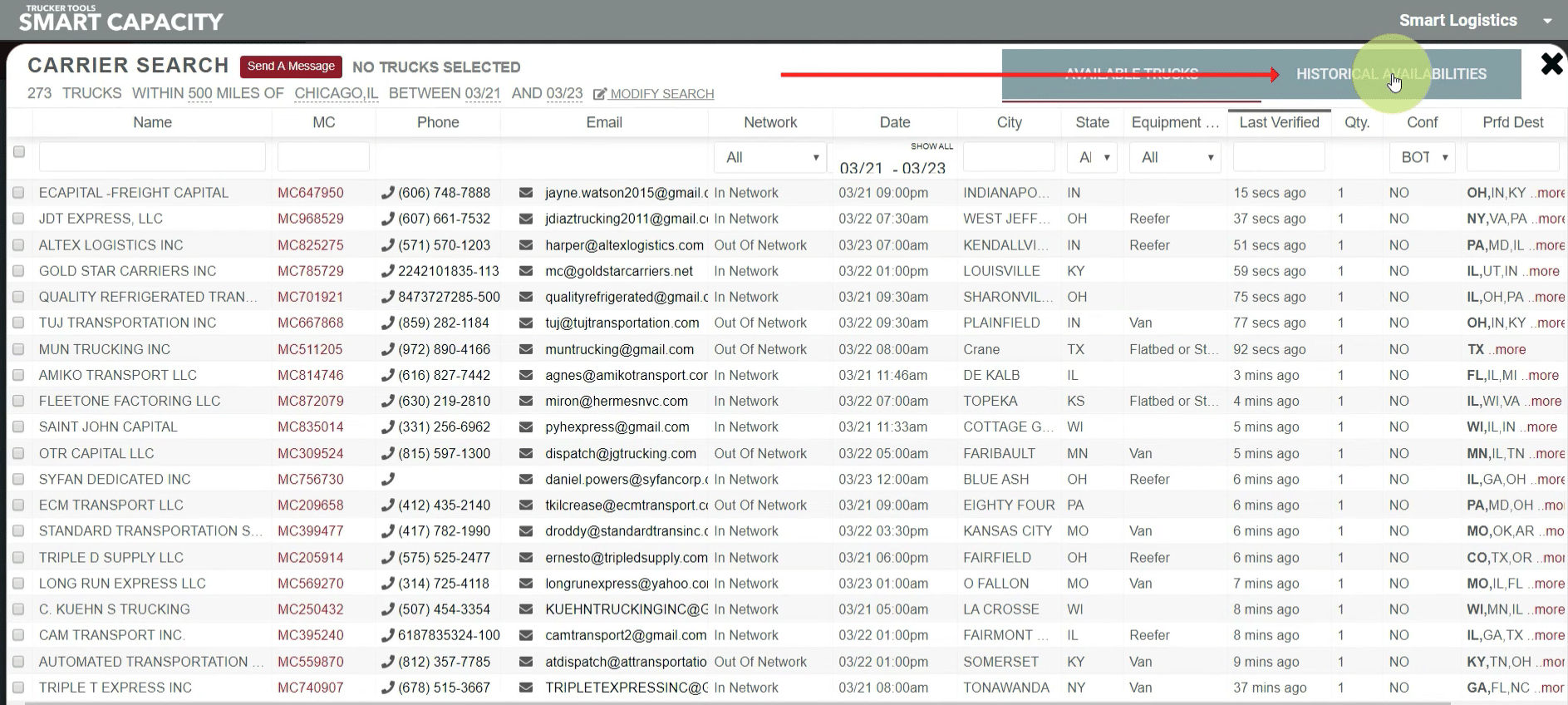
If we look at one of the carriers listed, Fords Fast Freight, we can see that this in-network carrier has posted available trucks in this region 765 times in the last 90 days.
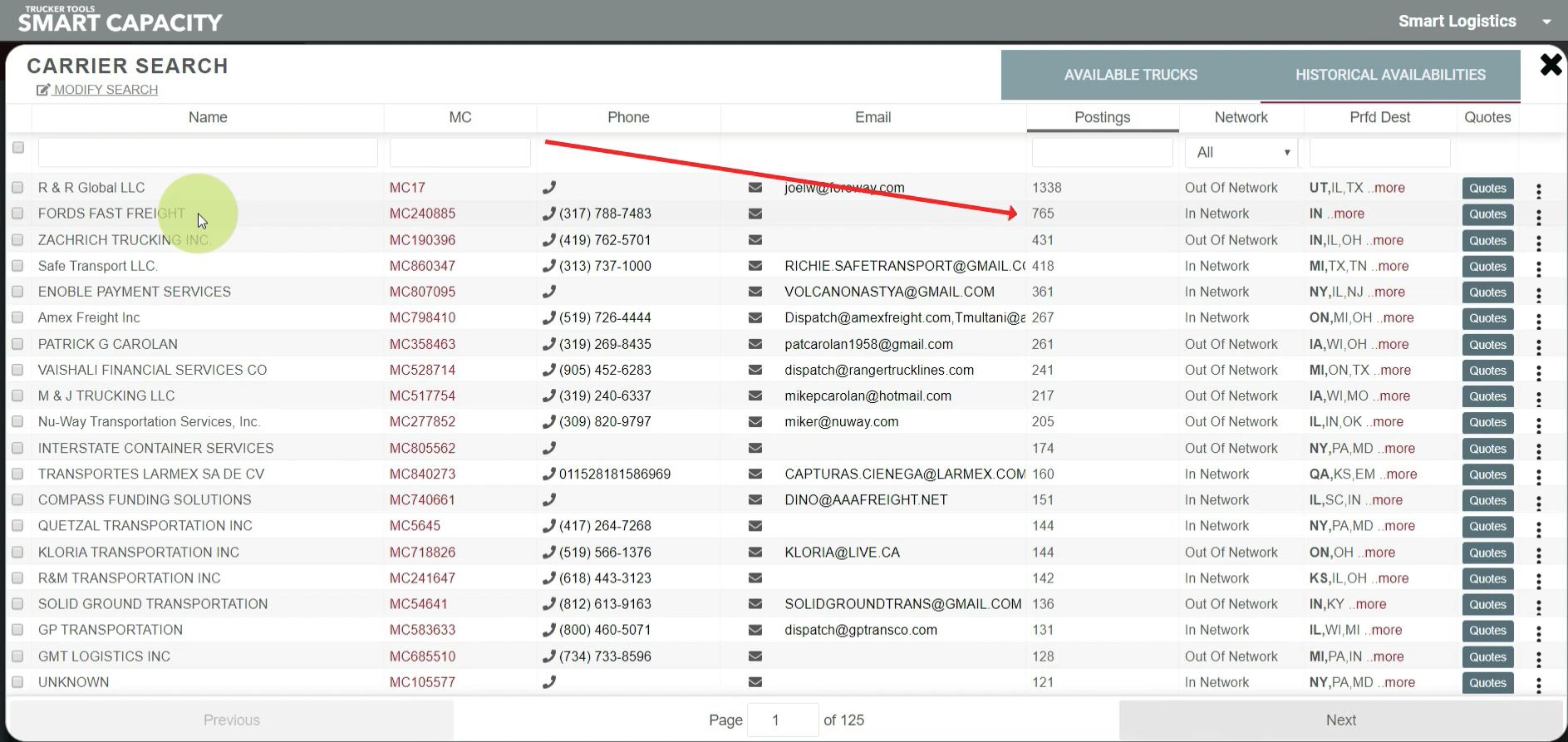
Step #4 — Use Filters To Narrow Results
If the list of historically available carriers is long, you have the option to sort the search results by network status (in-network or out-of-network) and/or preferred destinations.
Step #5 — Contact the Carrier(s)
Once you’ve found the capacity you need for the load or project, you can contact the carrier at the email address or phone number listed in the search results.
Read the previous blog in this series, “Broker Tip: Source Capacity Faster with Trucker Tools’ Digital Freight Matching Algorithm.” Schedule a free demo of Trucker Tools’ Smart Capacity software platform for freight brokers and 3PLs.