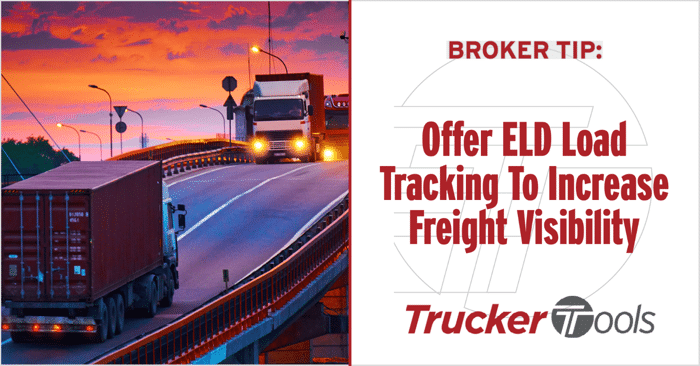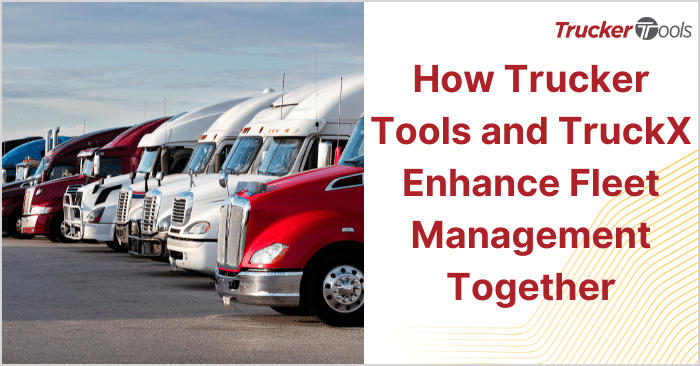In this ongoing Broker Tip series of blogs, we’re providing freight brokerages and 3PLs like yours with best practices and time-saving tips that increase your productivity and efficiency — and potentially your earnings. This newest Broker Tip blog is focused on ELD load tracking. You probably already know that Trucker Tools’ free driver app can be used for real-time load tracking, but what you may not know is that Trucker Tools’ load tracking software platform also is integrated with nearly 100 of the most popular ELDs used by truckers. These ELD integrations allow you to offer ELD load tracking as an alternative option to those carriers and drivers who prefer to track with ELD instead of an app. Brokers who follow our load tracking best practices and use both the app and ELDs for visibility achieve on average 93 percent tracking success.
Read on to discover how easy it is to set up ELD-based load tracking with your drivers and the various ways that you can initiate tracking with ELDs.
Option #1: Invite a Carrier/Driver To Set Up Load Tracking Through Portal
The first option you have as a freight broker or 3PL is to send an email to the carrier with a link to our carrier ELD onboarding page. To do so, on the home page of the Load Tracking dashboard, click on “Invite Carrier To Set Up ELD” button. Once you do that, an “Invite Carrier” pop up appears that will ask you for the carrier/driver’s contact info and MC number. Once you’ve filled out the form, click on Submit. If the carrier/driver is already set up for ELD load tracking, you’ll receive this message: “The carrier is already set up for ELD tracking.” If the carrier/driver isn’t already set up for ELD based load tracking, we will contact the carrier via email to complete the process.
Option #2: Use the ELD Setup Request Form
You also have the option of using Trucker Tools’ ELD setup request form in your rate cons and carrier onboarding packets to get carriers integrated before they begin transporting your loads. This also includes a link to our ELD onboarding page should carriers/drivers choose to complete the steps online. Once received, the ELD team will initiate the ELD onboarding process, keep you updated of any progress and notify you when the setup is complete.
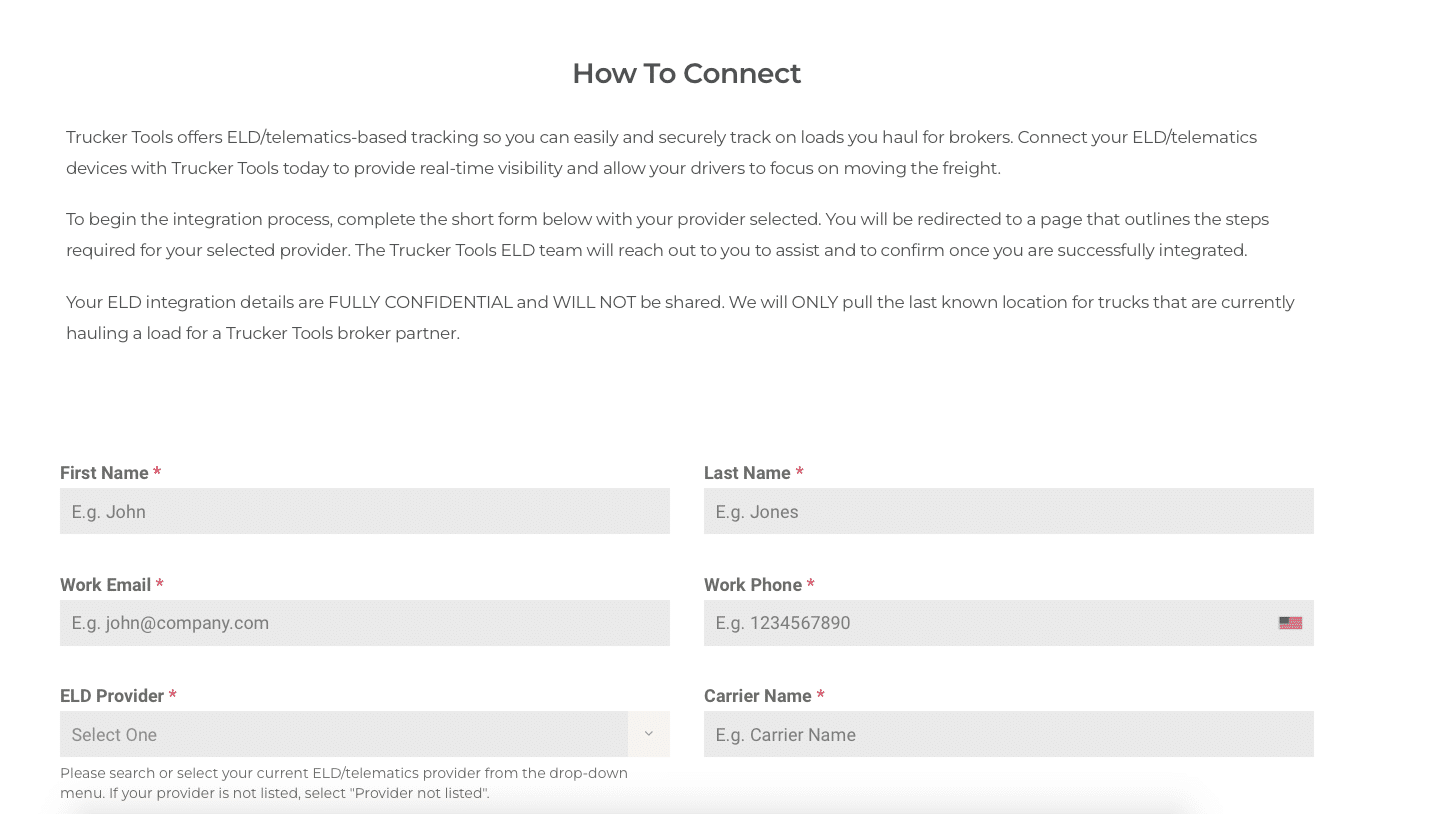
Option #3: Have the Carrier Contact Trucker Tools
Another option is to direct the carrier/driver to our Trucker Tools ELD team at [email protected] or 703-955-3560. We will be happy to provide hands-on assistance to the carrier/driver with their ELD integration.
Option #4: ELD Integration Email Campaign
A fourth and final option is to send us a list of your carriers. From there, we’ll launch an email campaign requesting that carriers integrate their ELDs with us to track on your loads.
Read the previous Broker Tip blog, “Build Stronger Relationships, Boost Efficiency with Trucker Tools’ Driver Loyalty Program.”
If you have any questions about ELD-integrated load tracking with Trucker Tools, schedule a free demo with our sales team or reach out to [email protected].