New Feature! Find, Reserve Parking with Trucker Tools’ Free Driver App

If you’re like most truckers, finding parking, particularly safe and secure overnight parking, is an ongoing problem. On average, truckers spend about an hour each day looking for parking, which adds up to thousands of dollars of lost revenue in a given year. The good news is that you have a new, convenient way to find and reserve parking in real-time with your smart phone and Trucker Tools’ free driver app. Trucker Tools has partnered with Chicago-based TruckPark to bring in-app truck parking reservations to the Trucker Tools driver app. Now, with the a few taps on your smart phone, you can quickly find and reserve parking, including overnight parking, and continue on with the rest of your day.
How To Find and Reserve Parking in Trucker
Tools’ Free Driver App
When you open the Trucker Tools driver app, you’ll see a Parking button under the heading Explore Other Points of Interest. To find parking, tap on the Parking button on this menu. The Parking feature will automatically show you parking nearby your current location. If you want to search for parking elsewhere, for example where you’ll be this evening or tomorrow night, simply enter a new location by tapping on the Where To? button.
Once you enter you location, you’re shown all
of the parking locations nearby your selected location, sorted by distance.
Each location in the results list displays how many parking spots are
available, as well as the address and the phone number for the location and
user reviews of the location. To view the cost for the parking spot, tap on the
red Reserve button. From here, you can pay for and finalize your parking
reservation with Apple Pay or a credit card.
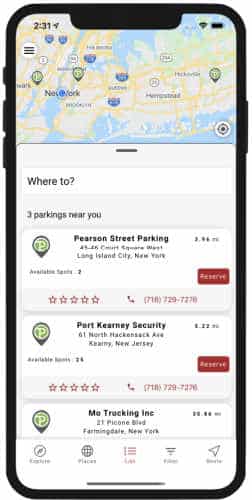
Safe, Secure and Convenient
Parking
We know that at the end of a long day on the road, the last thing you need to worry about is whether your truck is going to be safe. One of the reasons that Trucker Tools chose to integrate TruckPark’s parking marketplace with our driver app is because of TruckPark’s focus on safety and security. TruckPark’s parking facilities generally feature extra wide entrances and exits, surveillance cameras, good lighting, 24-hour access and secure fencing with gates. Many of the parking spots offered by TruckPark are on private, independent lots. In order to be a part of TruckPark’s network, participating parking facilities must meet specific minimum safety standards.
Most of the parking locations you’ll see listed in the Trucker Tools driver app are at major hot spots where highways converge. This is by design. TruckPark also prioritizes parking locations that are easy to get to from major highways and routes. We want to make sure that finding parking for your truck is as easy and pain-free as possible.
View Security Features, Amenities Before You
Reserve Parking
When viewing available parking spaces in Trucker Tools’ free driver app, you can tap on the Description and Features tabs for additional details on the parking facility. You can see what security measures and features are in place at each facility, including security cameras, onsite security personnel and security fencing. Each listing also includes information on onsite amenities, including restrooms, showers and repair facilities. You can view required arrival and exit times, as well, before you reserve and pay for your parking space.
Need to cancel a parking reservation? No
problem. If you’ve already booked a parking spot through the Trucker Tools
driver app, simply pull up your parking reservation from the main menu, select
the parking reservation and then tap on the red Cancel button.
For more information on TruckPark, visit https://info.relaypayments.com/relay-parking-for-carriers-shippers-brokers-drivers.
Looking for a way to increase the number of loads you haul? Read Eliminate the Noise of Load Boards with Trucker Tools’ Digital Freight Matching and Book-It-Now®.
To download Trucker Tools’ free driver app, including our new parking reservation feature, visit https://www.truckertools.com/carriers/.





