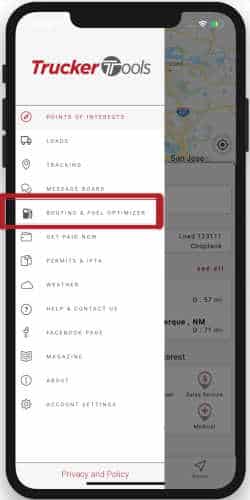In this series of blog posts, Level Up Your Trucking Business, we’re providing you and other owner operators/small carriers with tips for creating a self-sustaining, profitable trucking business. The recent cyberattack on the Colonial Pipeline, which provides the East Coast with 45 percent of its diesel, petrol and jet fuel, has increased fuel prices and caused shortages across the Southeast. Diesel fuel now costs 83.6 cents more per gallon than it did at this time last year. With diesel prices on the rise over the last month, it’s more important than ever for you to be able to calculate your fuel costs when making decisions. Read on to learn how to calculate fuel costs on specific lanes and loads with Trucker Tools’ free mobile app.
17+ Easy-To-Use Tools Designed To Save You Time and Money
Trucker Tools’ free mobile app has been downloaded more than 1.3 million times and it’s easy to see why. The app has everything that you need when you’re on the road and when you’re at home. With the app, you can find and reserve parking, book loads with your favorite brokers, get connected with a CDL attorney, track broker loads, upload BOL and POD docs, and calculate your axle weights. You also can use the app to locate truck stops, rest areas, truck washes, weigh scales, repair shops, restaurants, food, Wal-Mart stores and medical services. Using an all-in-one app instead of five or six mobile apps in your day-to-day helps you save time and keeps those wheels rolling.
The Power of Trucker Tools’ Route & Fuel Optimizer
Being able to calculate in advance what your fuel expenses will be on specific loads and lanes, especially right now when fuels costs are so high, helps you make better business decisions and increase profits in your trucking business. One of the tools included in Trucker Tools’ free app, the popular Route & Fuel Optimizer, does exactly that.
With the Route & Fuel Optimizer, simply enter your destination and ETA, and then you’re shown where the cheapest fuel stops are located along the route. Unlike truck stop or brand-specific apps, the Route & Fuel Optimizer in the Trucker Tools’ app gives you information on fuel prices for big truck stops and mom and pop places, as well. With Trucker Tools’ Route & Fuel Optimizer, you can estimate how much your fuel expenses will be for loads that you’re considering and for lanes that you’re considering running in before you commit to them.
How To Calculate Fuel Costs on Specific Lanes and Loads with Trucker Tools’ Route & Fuel Optimizer
With the Trucker Tools app’s Route & Fuel Optimizer, you can calculate fuel costs on specific lanes and loads in a matter of seconds. To start, open the Trucker Tools app and go to the menu by tapping on the menu icon with the three lines in the top left corner of your screen. Tap on Routing & Fuel Optimizer. You will be prompted to enter your destination. Once you have entered your destination, you will be asked to verify your ETA. After you confirm your ETA, a map and list view of fuel stops along your route will be displayed. Tap on the Details icon on the bottom of your screen to see a summary of your optimized route. The Details view will show you the average cost per gallon, your total approximate cost, the approximate taxes, your estimated savings, the distance covered and the estimated time. With this information, you can make well-researched, informed decisions on individual loads and on new lanes you may be considering.
To learn how you use Trucker Tools’ free mobile app to find loads with your favorite brokers, read Level Up Your Trucking Business: Find Loads in Real-Time Instead of Using Load Boards.
To download the Trucker Tools app, visit https://www.truckertools.com/carriers-toolkit/.