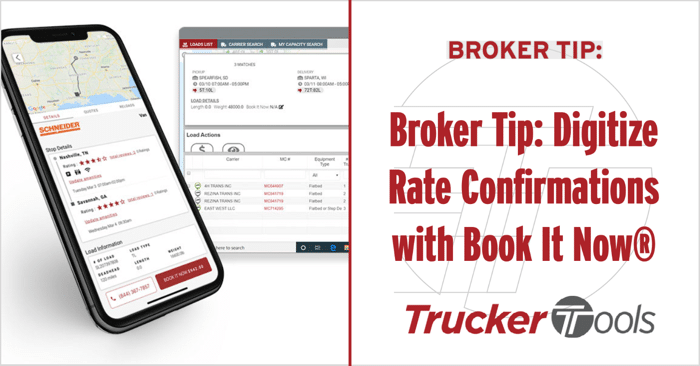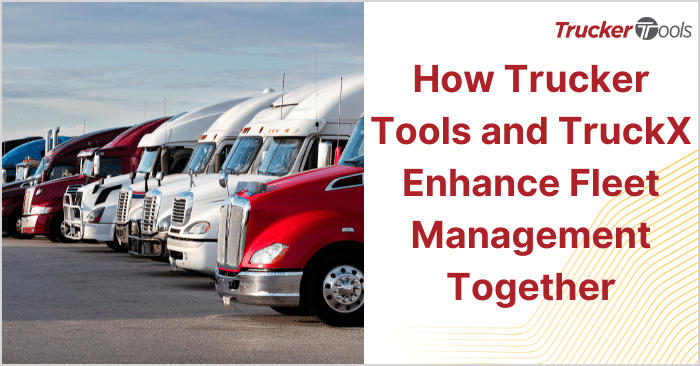In this ongoing educational blog series, we’re providing you with time-savings tips that help you work more productively as a freight broker/carrier rep in a logistics business. This newest blog in our Broker Tip series is dedicated to Book It Now®, Trucker Tools’ automation tool that lets carriers and owner operators book your loads via the Trucker Tools driver app or our free platform for carriers.
Book It Now® integrates with your TMS so that when a carrier/driver books one of your loads in the app or platform, it’s automatically scheduled in your TMS. Our Book It Now® technology eliminates many of the manually steps associated with capacity procurement by giving carriers and drivers 24/7 access to your loads and automatically providing reloads to them. Business owners love Book It Now® because it saves time and increases efficiency, which ultimately reduces operating costs.
Step #1: Open Loads List
Once you have uploaded your active loads to our Smart Capacity digital freight matching platform, you can make a load a Book It Now® load by clicking on Loads List on the opening screen in Smart Capacity.
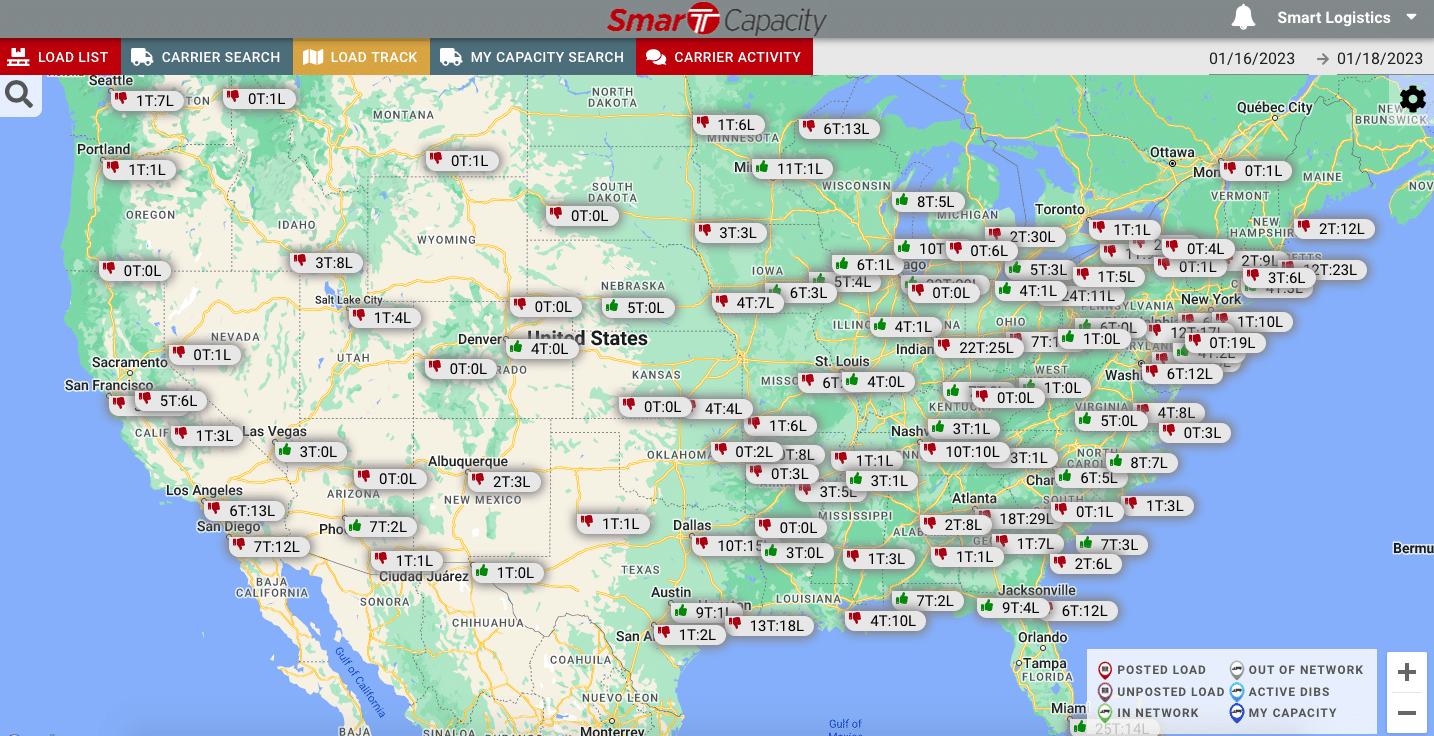
Step #2: Choose Load
After you’ve opened your list of loads, choose the load that you want to convert to a Book It Now® load. In this example, we’ll be working on load number 2085400, a two-stop reefer load with a pickup point of La Porte, Texas, and destination of Los Angeles.
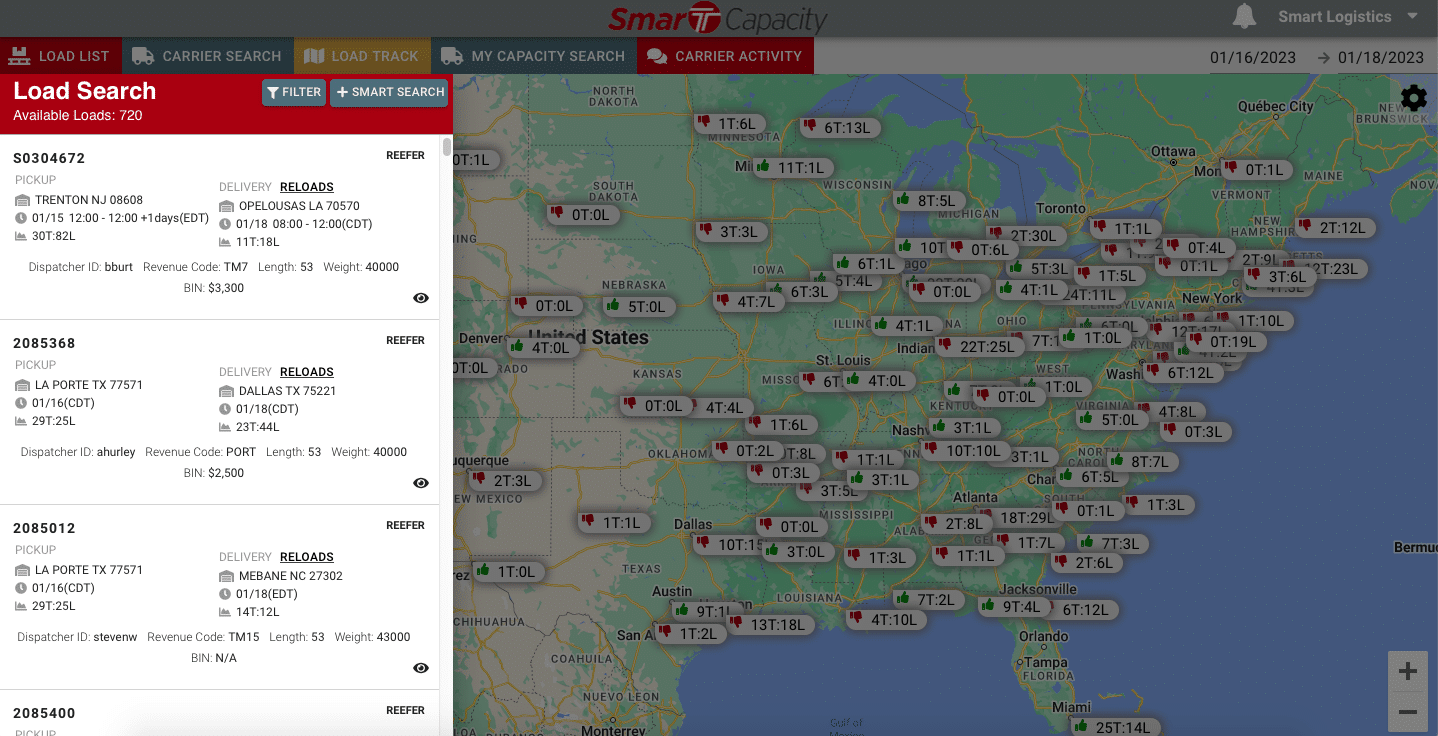
Step #3: Enter Book It Now® Price
Next, click on the edit button (paper icon with pencil) to enter your Book It Now® price for the load. To access real-time pricing data on reefer loads in this lane, consider integrating your FreightWaves SONAR account with Smart Capacity. Doing so will allow you to view the average, high and low rates for that type of freight in that particular lane. Click on Save to save your Book It Now® rate.
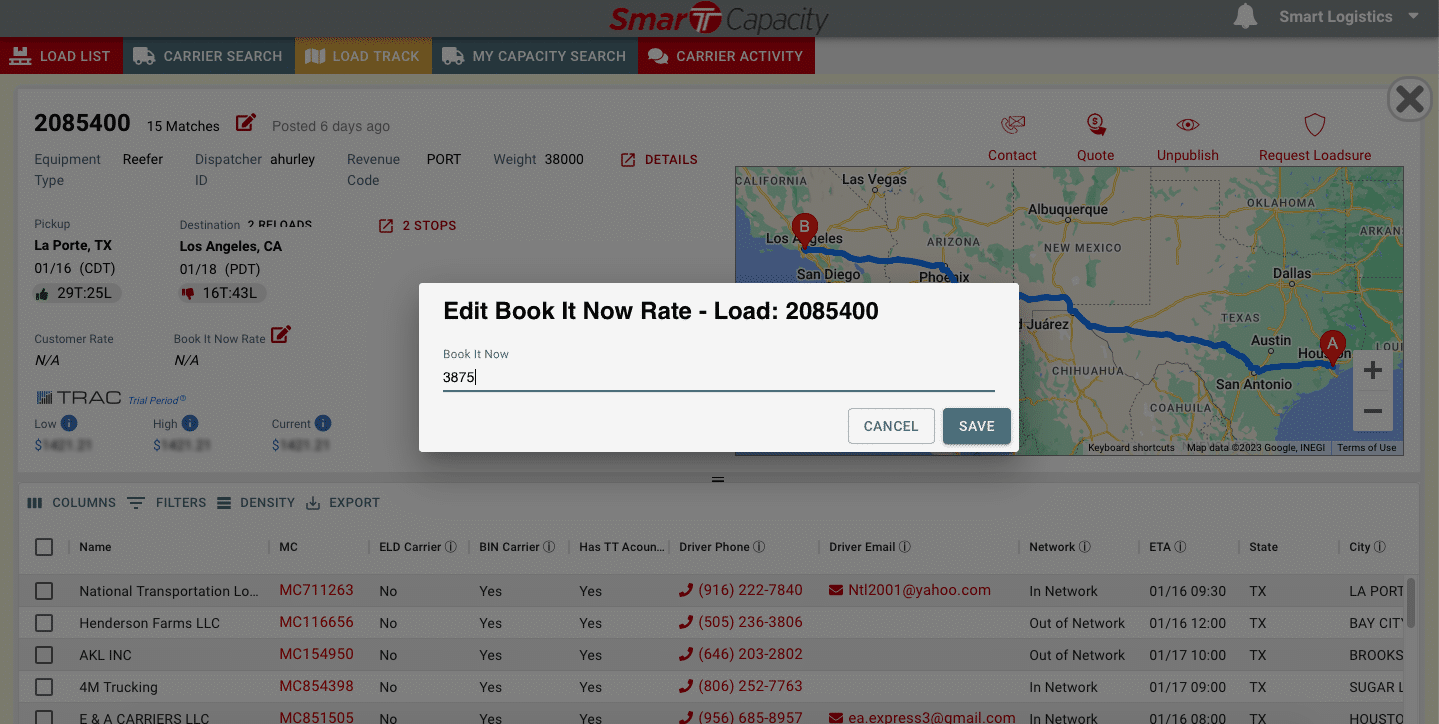
Step #4: Manage Offers
Once you’ve entered your Book It Now® price for the load and it’s been published to Smart Capacity, carriers and drivers who can view your loads will be able to book this Book It Now® load via the Trucker Tools driver app or carrier platform. You view and respond to offers on the load by clicking on Quote in the load detail screen. You also can view all of your Book It Now® offers and respond to them under Carrier Activity on the home screen.
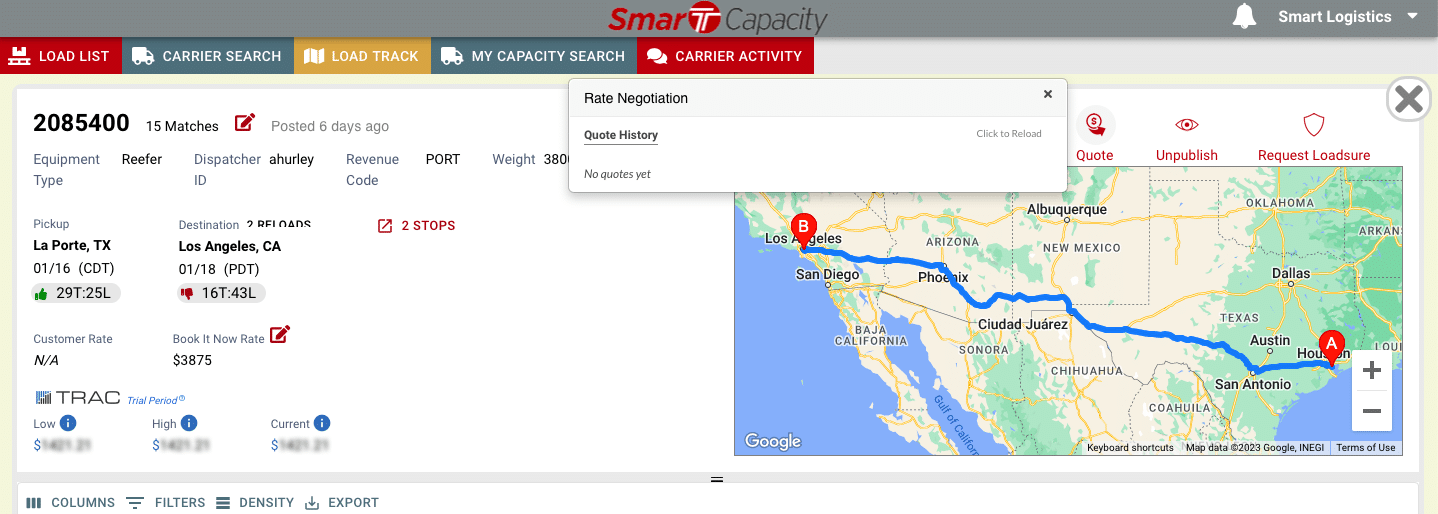
Read the previous blog in this series, “Broker Tip: Offer ELD Load Tracking To Increase Freight Visibility.”