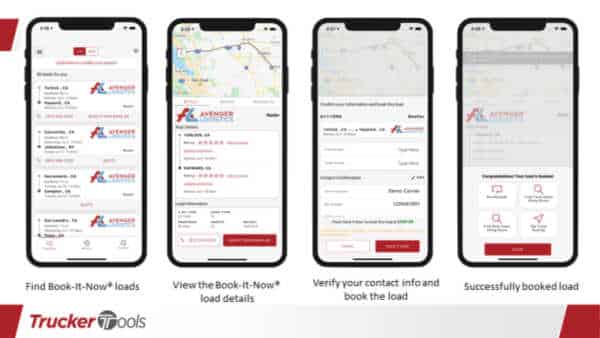Whether you’re a company driver on the hunt for good backhauls or an own operator targeting favorite lanes with preferred brokers, you don’t want to spend tons of time searching for and booking your loads. If it takes you an hour to search for, negotiate the rate on and finalize a load booking with a broker, that’s one less hour you have for driving and earning. With the Trucker Tools mobile app, you can search for and book loads in a matter of minutes. The Trucker Tools app is an all-in-one tool that also provides you instant information on fuel prices, routing, weigh scales, rest areas, parking, truck stops, truck washes and much more.
Read on to find out how you can get loads in your preferred lanes with your favorite brokers using Trucker Tools’ Book It Now®, all while reducing your downtime and maximizing your drive time.
Save Time and Money with the Trucker Tools App
The Trucker Tools mobile app, which is free for drivers, includes 17+ tools and features designed to save you time and money. Need to find the cheapest fuel along your route? No problem. Simply tap on the Route & Fuel Optimizer in the Trucker Tools app, enter your start and end points, and you’ll be shown the best route and the cheapest stops for fuel along the way. If you need to find a truck stop, rest area, overnight truck parking, weigh scales, collision repair, Wal-Mart store, doctor or hospital, you don’t have to log onto a website or open another app. You can do all of the above within the Trucker Tools mobile app.
You also can use the Trucker Tools app to track loads for brokers, upload BOL and POD documents and send them to brokers, and find a lawyer to help you with a moving violation or ticket. Having all the tools you need in one app ultimately saves you time, minimizing your non-driving time.
Find Loads in Your Preferred Lanes with Your Favorite Brokers Quickly with Trucker Tools’ Mobile App
Using the Trucker Tools mobile app to find loads with your favorite brokers in your preferred lanes is much faster than calling brokers or using load boards to get this information. You can search by pickup and destination locations (lanes), date and time, and truck type (van, reefer, flatbed, auto carrier) in the Trucker Tools app in a matter of seconds. Once you hit the search button, you can sort the results list by pickup time or by the number of deadhead miles.
Each load that you see listed in your search results includes the name of the broker, the broker’s phone number, the pickup and drop off dates and times, the type of load, the load number, load weight and associated deadhead miles. When you find a load that looks good, you can either tap on the broker’s phone number or tap on the Quote button to communicate with the broker about the rate through the Trucker Tools app. You also can save your searches for future use and be notified when new loads become available in your preferred lanes.
How To Book Loads in Less Than a Minute with
Book It Now®
Here is how you can book a load in the Trucker Tools app in less than a minute.
- On the home screen in the app, click the loads icon to view available Book It Now® loads. You may be prompted to enter in carrier information. If you have already entered this information, you’ll see a loads list. This screen will show the available loads near your current location.
- To find Book It Now® loads, you can scroll through the loads list until you see a load that says Book It Now® in the bottom right corner. If you find a load you wish to book, click on the preferred load to pull up the load details.
- To book this load, click the Book It Now® button displayed at the bottom of the screen. View the load details, and update your contact info, if needed.
- Confirm your contact information, press the Book It Now® button. You’ve just booked a load!
To download the Trucker Tools mobile app, visit https://www.truckertools.com/carriers/.