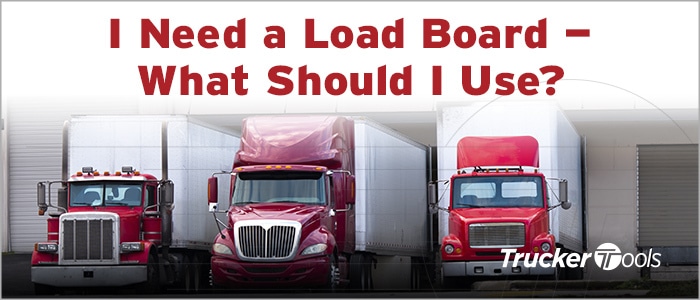As the trucking market heats up as we head into fall, you’re no doubt looking to capitalize on the demand for trucks and make up for lost time. If your first thought is, “I need a load board — what should I use?” we want to stop you there. The truth is that traditional load boards aren’t the best way for you to find high quality loads. To maximize your earnings, you need to be able to move as much freight as you can as efficiently as possible. Other technology-based tools can help you do that better (and cheaper) than load boards can.
Instead of turning to traditional load boards to find loads, try Trucker Tools’ digital freight matching, included for free in Trucker Tools’ free driver app. Read on to learn about Trucker Tools’ real-time digital freight matching and how it can help you quickly find loads with your favorite brokers, while increasing your drive time.
Put the Noise of Load Boards in Your Rearview
Traditional load boards aren’t real-time, which is a big problem. By the time you see a load on a traditional load board and call the broker, the load may already be taken. Another drawback with traditional load boards is that shippers sometimes give the same load to several brokers. Those brokers may then post that load to several load boards. That makes the competition for a single load high and increases the chances that it’ll be gone by the time you reach the broker.
The loads that you see in Trucker Tools’ free driver app are pulled directly from brokers’ transportation management systems. When a load is booked in a broker’s TMS, it’s instantly and automatically removed from Trucker Tools’ driver app. Because Trucker Tools’ digital freight matching is real-time, you’re never chasing phantom loads like you often may with load boards. (Note: you must request permission from brokers/3PLs to see their open loads in Trucker Tools’ driver app.) Trucker Tools’ digital freight matching also is a private platform, which means you don’t face the same competition that you do on public load boards.
Find Loads with Your Favorite Brokers and Logistics Companies in Seconds
With Trucker Tools’ digital freight matching, all you have to do to find loads is to open up our free driver app and tap on Loads. It’s that easy. Trucker Tools’ digital freight matching automatically matches your truck with open loads from your favorite brokers. You can filter your load search results by broker name, weight, type of load, lanes, dates and backhaul opportunities.
Our digital freight matching and load search/filter options ensure that you’re always seeing open loads that are relevant to you. You don’t have to scroll through page after page of search results to find good loads like you might with load boards. Trucker Tools’ digital freight matching shows you the best load matches at the top of your search results (similar to a Google search) so that you can quickly find a high quality load and get back to what you do best: driving and making money.
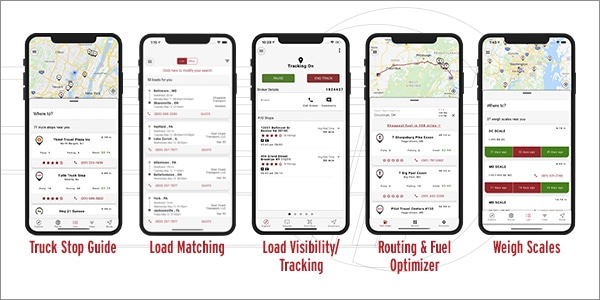
Save Time, Money with Trucker Tools’ Digital Freight Matching
Trucker Tools’ digital freight matching saves you time, plain and simple, and we all know that time is money in the trucking business. Instead of spending an hour or two looking for a load in your lane that matches your requirements, calling the broker or waiting for a call back or email from a broker, you can find loads in seconds with Trucker Tools’ digital freight matching. When you spend less time on finding loads with your favorite brokers, you have more time to move more freight — and that means more revenue.
With load boards, you also pay a yearly or monthly subscription fee to access a single load board and you may have to spend even more money to view “premium” loads. In contrast, Trucker Tools’ free driver app and the digital freight matching tool included in the app are free. We’ve intentionally made our free driver app and all 17+ of the tools included in the app (including digital freight matching) free for truckers. Rate information is pulled from the broker’s TMS. Trucker Tools doesn’t take a cut of the rate or skim off the top.
For more on Trucker Tools’ digital freight matching, read Keep Your Truck Fully Loaded with Trucker Tools’ Digital Freight Matching.
To download Trucker Tools’ free driver app, visit https://www.truckertools.com/carriers/.