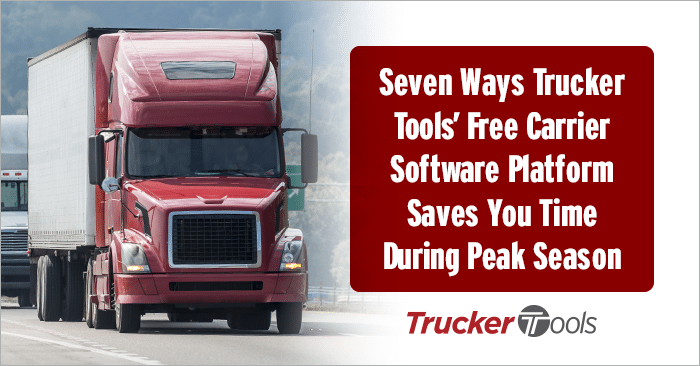We recently released a brand new version of our free software platform for carriers. In this newest version of our free carrier platform, we added a ton of features that are designed to save you time, especially during busy peak season. With Trucker Tools’ free carrier platform, you can search for loads with your favorite brokers, submit digital rate quotes and book loads digitally directly through the platform. All you need to use our free, web-based carrier platform is an Internet connection and a computer, smart phone or tablet. To sign up as a new user of Trucker Tools’ free carrier software platform, visit https://bookaload.truckertools.com/signup. If you already have created a username and password, you can access the newest version of Trucker Tools’ carrier platform at https://bookaload.truckertools.com/.
Check out these seven ways Trucker Tools’ free carrier software platform saves you time during peak season!
1. No Ghost Loads
One of the biggest problems with load boards is ghost loads. Some shippers and brokers post ghost loads on load boards to find out what the going rate is or to research specific lanes. No matter the reason, it can be a frustrating experience to pursue a load that turns out to be fake, especially during peak season. In contrast, the loads that you see in Trucker Tools’ carrier platform are pulled directly from the transportation management software platforms used by freight brokers. When a load is booked in a broker’s TMS, it’s automatically removed from the carrier platform and no longer appears in your search results.
2. Multiple Load Search Options
With Trucker Tools’ free carrier portal, you can search for loads by date/time, origin, destination and equipment type. Once you hit search, filter your search results by broker name, specific equipment type, broker name, origin/destination state, distance, reloads and weight. You also have the ability to search exclusively for Book-It-Now® loads, which can be booked directly through Trucker Tools’ free carrier software platform. These multiple search options help carrier dispatchers like you quickly find the right load for the right truck.
Note: you must request permission from brokers/3PLs to see their loads in Trucker Tools’ carrier platform. Trucker Tools does not set broker rates and does not charge any per load transaction fees.
3. Submit Digital Rate Quotes
Once you hit search in Trucker Tools’ carrier platform, you’ll be shown all of the loads that meet your search criteria, with the best matches shown at the top of the list. You also can sort your search results by distance and pickup date/time. Each load listed in your search results includes the name of the broker, number of stops, pickup/drop location, reloads, equipment type and weight. To submit a rate quote to the broker through the platform, simply tap/click on QUOTE. You’ll then be prompted to enter a rate and type in an optional message to the broker, if need be. Hit Submit and you’re done! Submitting a rate quote takes just a few seconds with Trucker Tools’ carrier portal.

4. Book Loads in Seconds
Some of the loads that you’ll see in Trucker Tools’ carrier portal will be marked as Book-It-Now® loads and will include the broker’s rate. Book-It-Now® loads can be booked instantly in the carrier platform, with no phone calls to the broker needed. To book the load at the broker’s posted rate, simply tap/click on Book It and the appointment will automatically be scheduled in the broker’s software platform. You’ll then receive an automated email message confirming the load. If you don’t like the rate posted on a Book-It-Now® load, simply submit an alternate rate quote through the portal.
5. Round-the-Clock Access
One of the best features of Trucker Tools’ carrier platform is that it provides carrier dispatchers like you with 24 hour/day, seven day/week access to broker loads. You can search for and book broker loads any time of day or night via the portal. This capability is especially important during peak season, when you’re at your busiest. With Trucker Tools’ carrier portal, you don’t have to wait for a freight broker’s office to open for the day and you can book loads after brokerage staff members have gone home for the night.
6. Save Searches
Another time-saving feature that’s included in Trucker Tools’ carrier portal is located under the Preferences tab on the main menu. If you click/tap on Preferences, you can save your load search for future use. This is a time-saver when you repeatedly search for the same type of loads or in the same lanes. You also can save a search on the home page by selecting Save Preference. With this newest version of our free carrier platform, you also can save lane searches. To do so, click/tap on Preferences, choose Lane Preferences and enter your preferred lane information. If you want to publish your available capacity in the lane to freight brokers, check off Publish Availability box.
7. See Reloads in Load Search Results
There’s nothing more frustrating than losing money on a backhaul, which is why we’ve made it super easy for you to view available reloads before you quote on or book a load through Trucker Tools’ free carrier platform. When you perform a load search in the platform, reload opportunities are included in each load listing in your search results. Simply tap/click on Reloads to view available backhauls. This is an invaluable tool because it helps you quickly determine whether or not the load will be taking the driver into a market with many or few backhaul options for the return or next trip. If you book a Book-It-Now load through the carrier platform, you’re also shown backhaul options on the confirmation screen and in the email confirmation message you receive.

To learn more about the new version of our free carrier portal, read Trucker Tools Launches New Version of Free Software Platform for Carriers.
To sign up as a new user of Trucker Tools’ free carrier platform, visit https://bookaload.truckertools.com/signup. If you already have a user name and password, log in at https://bookaload.truckertools.com/loads to start using the newest version of the carrier platform.