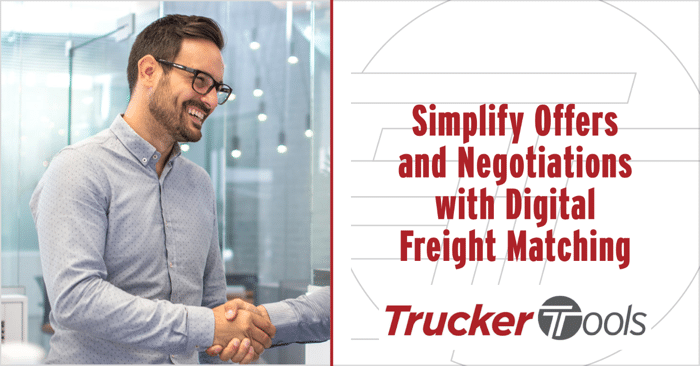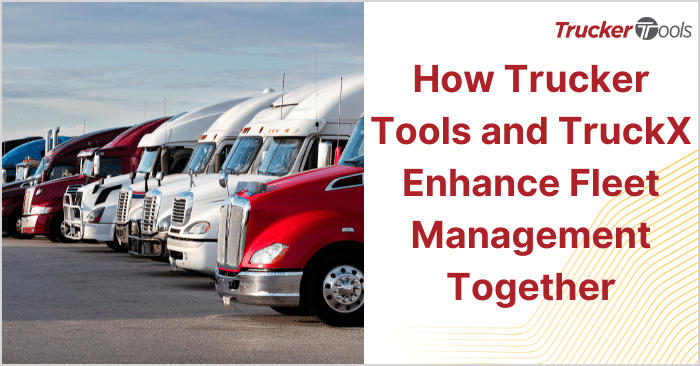If you’re a freight broker, your time is valuable, particularly if you work on commission. The faster that you can cover a load, the more loads you can cover and the more commission you can earn. In this blog, you’ll discover how Trucker Tools’ Smart Capacity digital freight matching can simplify your offers and negotiations, empowering you to source capacity faster and boost your earnings. These three specific features in Smart Capacity reduce manual phone calls between you and carriers, digitizing how you source capacity.
Automatic Matching
Once your TMS is connected with Smart Capacity, you’ll be able to view all of the capacity matches available for each load. Simply navigate to your Load List in Smart Capacity, find the load you want to work on and click on the eye icon. Once you do, you’ll see the details on the load pulled over from your TMS. Underneath that, you’ll see a list of carriers who have capacity available for the load. (Unlike load boards, this carrier data is real-time.) With this list, you can easily see whether the carrier is in network or out of network, how many trucks each carrier has available in the lane and the contact details for the carrier. From this screen, you can call the carrier to discuss the rate by clicking on the phone number or send an email to the carrier by clicking on the email address that is displayed.
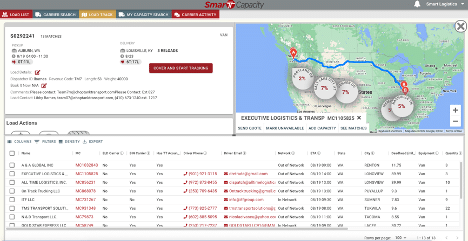
Book-It-Now®
Speed up your offers and negotiations even more with Book It Now®. When you post a load as a Book It Now® load to Smart Capacity, you must include your preferred rate for the load. Book It Now® loads can be booked by owner operators using the Trucker Tools app or carriers using Trucker Tools’ free carrier platform. Drivers and carriers also have the option to send you alternative rate quotes on your Book It Now® loads if they want to propose a lower rate than what you’ve listed. You can review your Book It Now® digital offers by clicking on the Carrier Activity tab in Smart Capacity. Click ACCEPT to accept the offer as is, click on COUNTER to make a counteroffer or click REJECT to reject the offer.
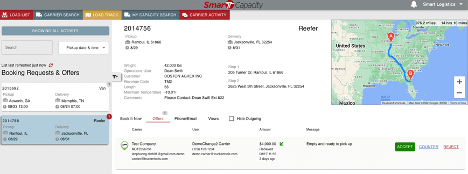
Smart Routes
We recently rolled out a new Smart Capacity feature that will simplify your offers and negotiations even further: Smart Routes. When you win a lane with a shipper, it can be time-consuming to locate capacity and then negotiate the rate for each load. Instead, set up a Smart Route to automate the process. With Smart Routes, you can automatically send specific loads to specific carriers via email. You also have the option to automatically open up the loads to a broader group of carriers one or two days before one of the loads is due to be moved. Carriers can submit rate quotes on the load(s) to you by phone or email. If you post the loads as Book It Now® loads, they can book the loads immediately through Trucker Tools’ app or carrier platform.
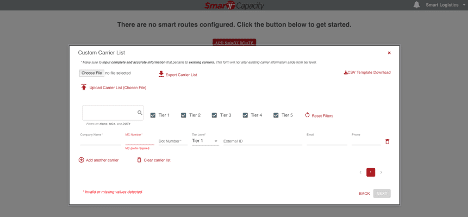
Read the first post in our new Broker Tip blog series, “Broker Tip: Create Smart Routes To Save Time.” Schedule a free demo of Trucker Tools’ Smart Capacity.