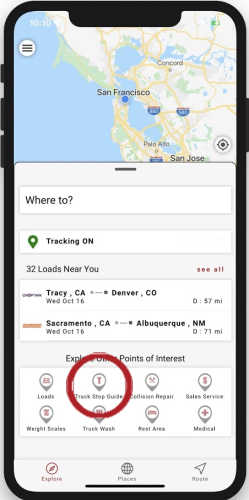As a trucker, you do more than drive a truck and trailer. You also have to be a smart businessperson. You have to find loads, track loads for brokers, manage your expenses, navigate traffic and weather, deal with damaged or lost freight, find parking and lots more. Having the right tools on hand helps you manage all of these responsibilities, reduce your expenses, maximize your drive time and communicate with brokers quickly. With this in mind, we’ve put together a list of top 10 must-have tools that will keep you running and making money.
1. All-in-One Mobile App
Using an all-in-one app means you don’t have to flip between 10 different apps throughout your day. Trucker Tools’ free app for drivers includes 17+ tools made to simplify your life on the road — and to save you time and money.
2. Load Matching
You can sink a lot of time into looking for loads on load boards and come up empty handed. Instead, consider using the load matching tool included in the Trucker Tools driver app. It helps you quickly find loads with your favorite brokers and lets you submit quotes through the app in seconds.

3. Fast Load Booking Tool
You can save even more time by booking your loads using Trucker Tools app for drivers. When you see a load from one of your fav brokers marked as a Book-It-Now® load, you can instantly book the load directly in the app. No phone calls or emails to book loads means more time for driving.
4. Routing and Fuel Optimizer Tool
Traffic, weather, accidents and construction all can impact how long it takes you to get to your stops. The Routing & Fuel Optimizer included in Trucker Tools’ free driver app finds you the best route to your destination and the cheapest places to buy fuel all along your route.
5. Truck Stop Guide
Knowing where truck stops are located and what services are available at each one helps you plan your day and minimize your downtime. The Truck Stop Guide in Trucker Tools’ driver app shows you all of the truck stops along your route, including information on the number of fuel pumps, parking spots, fuel prices and amenities at each location.
6. Rest Area Finder
You also can search for rest areas along your route with the Trucker Tools app. When you tap on Rest Areas in the app, you’re shown all of the rest areas on a map of your route. Tap on a rest area to find out if parking, restrooms, vending machines, showers, free Wi-Fi, weigh scales and truck washes are available there.
7. Wal-Mart Finder
Tap on the Wal-Mart button in the Trucker Tools driver app and you can quickly find a Wal-Mart along your route or near your current location where you can stock up on food and other supplies. You can even filter the results to just see Wal-Mart locations that offer truck parking or that include a grocery store.
8. Truck Parking Reservation Tool
Finding overnight parking for your rig often takes time and can be stressful. That’s why we’ve recently added in-app parking reservations to our free app for truckers. You now can search for, reserve and pay for long-term and overnight truck parking right in the Trucker Tools driver app. All you need is our free driver app and a credit card or Apple Pay.
9. Axle Weight Calculator
Instead of using pen and paper to calculate the axle weight of your load, try using the Axle Weight Calculator included in Trucker Tools’ free app for drivers. Simply enter the steers, tractor, and tractor and trailer weights. The calculator will provide you with the total estimated axle weight.
10. Doc Upload
When you can take photos of BOL and POD documents and immediately send digital copies of these docs to brokers, it saves you time. If you use the freight tracking tool included in the Trucker Tools driver app to track broker loads, you can upload these documents and immediately send them to brokers in seconds through the driver app.
Read Norfolk Reefer, Jonesboro Flatbed and Charleston Power Only Among Hottest Markets for Truckers/Carriers to find out which markets will be hot in the coming week.
To download the Trucker Tools app for drivers, visit https://www.truckertools.com/carriers/.