If you’re new to using the Trucker Tools driver app or if you’re a long-time user of our free driver app, you may have questions about how our app-based load tracking and load matching work. You also may want to know more about the driver app’s terms of use, privacy policies and whether or not brokers and logistics companies can monitor your movements via the driver app. These are normal, reasonable questions to ask and Trucker Tools is happy to answer them. In this blog, we answer some of the most frequently asked questions we receive about our driver app.
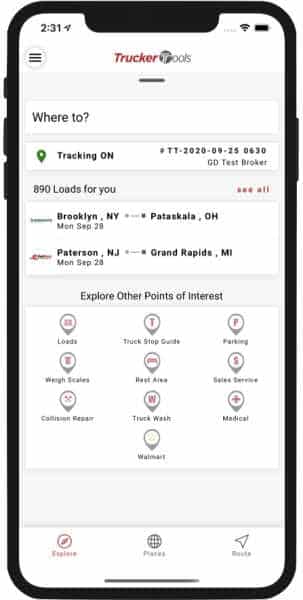
What information can brokers see about me/my truck when I am tracking a load?
Simply put, when the Trucker Tools driver app’s load tracking tool is on, the broker can see your GPS-based location. When load tracking is off, brokers can’t see your exact location. Trucker Tools’ load tracking tool provides complete transparency to truckers. Any time that load tracking is on, you can clearly see the name of the broker/3PL receiving your location information. Unlike other load tracking tools, you also have the ability to pause or cancel load tracking directly in the Trucker Tools driver app.

What information can brokers see about me/my truck when I am using other location-based tools, such as searching for loads or finding nearby truck stops?
Brokers cannot view your load search history or see how you use the Trucker Tools driver app. They also can’t access to your photos, email messages or text messages through the Trucker Tools driver app. The Trucker Tools driver app does require you to give the app permission to use your camera so that you can upload BOL, PODs and other important docs and send them to brokers/3PLs through the app.
How often will Trucker Tools be accessing my location while I am tracking a load or using the app?
When you’re on an active load that is being tracked via the Trucker Tools driver app’s load tracking tool, your location will be updated every five to 15 minutes. If you book loads through the Trucker Tools driver app or if you’re part of a broker’s carrier network, the broker may be able to see when you’re in a general geographic area. This is necessary for Trucker Tools load/truck matching system.
Does Trucker Tools sell my information?
No! Trucker Tools will never sell your information or compromise your privacy. We don’t sell your data to third-parties, end of story.
Where can I view the driver app’s privacy policy and terms of use?
You can view the Trucker Tools driver app’s terms of use and privacy policy by tapping on Privacy & Policy, located at the bottom of the main menu. You can access the main menu by tapping on the “hamburger menu,” the three lines on the top left hand side of the app.
I am using Trucker Tools’ load tracking, but am still getting check calls or emails from brokers. Why?
Some brokers, 3PLs and shippers have policies that require a certain number of check calls/communications per load be completed, even when you’re using a digital load tracking tool like Trucker Tools’. The reason why is that some single function load tracking apps and other load tracking solutions aren’t always reliable. If a broker or 3PL is still calling or emailing you when you’re using the Trucker Tools driver app’s load tracking tool, you can refer them to our support team ([email protected]) for tips on how to reduce or eliminate check calls/emails.

How do I turn location services on or off in Trucker Tools’ driver app?
If you’re on an iOS device, tap on Settings (the gear icon). Scroll to the bottom of the Settings page to the list of apps on your phone and tap on Trucker Tools. Under Location, tap on While Using the App or Always. If you’re using an Android device, touch and hold the Trucker Tools driver app icon and tap App info. Then tap on Permissions, then Location and choose either Only while using the app, All the time or Ask every time.
If you have additional questions about Trucker Tools’ privacy policies, load tracking or terms of use — or any questions at all — feel free to reach out to our support team ([email protected]).
Have you heard about the new overnight and long-term parking reservation feature in our driver app? Read New Feature! Find, Reserve Parking with Trucker Tools’ Free Driver App to learn more. To download Trucker Tools’ free driver app, visit https://www.truckertools.com/carriers/.






