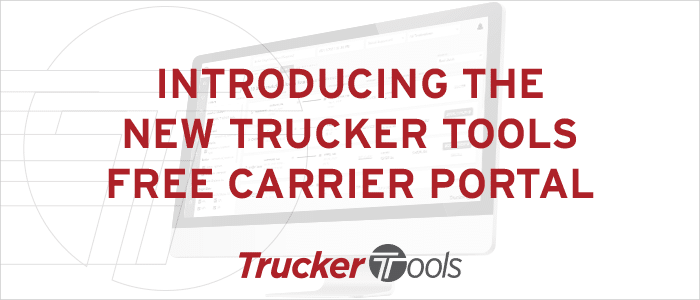All of us here at Trucker Tools are excited to announce that we’ve released a new version of our free software platform for carriers! This new version of our carrier platform for dispatchers contains all the functionality of the previous version, but with some new features and a brand new, easy-to-navigate design. You can use Trucker Tools’ free carrier platform to quickly search for loads with your favorite brokers in your preferred lanes. For some loads, you’re also able to immediately book loads online through the platform, which is a huge time saver. All you need to use our free carrier platform is an internet connection, a device (desktop, table or smartphone), a web browser and an account, which you can set up yourself in a matter of minutes at https://bookaload.truckertools.com/signup. If you’re already using our platform and have a username and password set up, you can log in at https://bookaload.truckertools.com/loads.
Here’s what else you should know about the new version of our free software platform for carriers!
Search for Loads Based on Your Preferences
With Trucker Tools’ new carrier platform, you can search for loads with your favorite brokers in your preferred lanes in a matter of seconds. Once you’re logged in, simply visit the Find & Book Loads tab and enter where you’d like to pick up the load, the date and time for your preferred pickup, your trailer type and preferred destination(s). Hit search and you’ll be shown loads that meet your preferences with the best matches shown at the top of the list.
Each load listed in the carrier platform includes the name of the broker, the lane, pickup and drop-off dates, the type of load, the weight and the number of miles. Tap on the broker name to see the contact information for the broker (phone number and email address) and stop information. You also can filter your search results by broker name, reloads available, weight and other factors.
Note: you must request permission from brokers/3PLs to see their loads in Trucker Tools’ driver app. Trucker Tools does not set broker rates and does not charge any per load transaction fees.
Quote On or Book Loads Online
What’s great about Trucker Tools’ new carrier platform is that once you find a good load, you can submit a rate quote directly through the platform. This saves time because you don’t have to pick up the phone and call the broker to start the rate negotiation process. To submit a rate quote, simply click/tap on QUOTE next to the load that you want to quote on. Enter your price quote and any message that you want to send to the broker along with your quote in the pop-up box and hit SUBMIT. It’s as easy as that. The broker will respond to you directly through the platform.
If you see a red BOOK IT button on the load, that means you can book the load immediately at the rate listed through the carrier platform — no phone calls required! When you click on BOOK IT, the appointment is automatically scheduled in the broker’s transportation management system and you’ll receive an email confirmation of your appointment. The email confirmation also includes suggestions for reloads and other loads that you might be interested in based on your search criteria. Booking loads via Trucker Tools’ free carrier platform saves you time because you don’t have to call brokers, use a load board, or have a long email exchange with brokers to negotiate and finalize bookings. You also can book Book-It-Now® loads 24 hours/day and seven days/week via Trucker Tools’ free carrier software platform — not just during daytime business hours.

Clean, User-Friendly Design
In the new version of Trucker Tools’ free software platform for carrier dispatchers, we’ve made it easier than ever for you to access the information you need quickly. Our new carrier portal has been reorganized that so that all of your menu options are available on the left-hand side of the screen. Our new carrier portal also is responsive, which means it looks and functions the same whether you’re on a desktop computer, tablet or smartphone.
Hovering over each icon/menu item displays what each icon represents. This main menu includes icons/links for HOME, FIND & BOOK LOADS, PREFERENCES, RECENT ACTIVITY and PROFILE. Simply tap on the icon to access each of these features. Tapping on the HOME button (house icon) shows you the top 10 matches from your most recent load search, sorted by best match. Clicking on the PREFERENCES button (heart icon) shows any load and lane preferences that you may previously have saved. The truck icon on the menu is where you go to FIND & BOOK LOADS, and tapping on the circle with the arrows icon will show you your most RECENT ACTIVITY. Clicking on BOOKED LOADS (the paper icon) will display your booked loads, while tapping on PROFILE (gear icon) allows you to update your profile.
Save Searches for Added Convenience
Saving searches within the platform saves you time the next time that you log into and use Trucker Tools’ carrier platform. This is especially helpful if you repeatedly search for specific types of loads in specific lanes or want to share your availability with brokers and 3PLs. To save a search, go to PREFERENCES (heart icon) on the main menu, tap ADD and choose either CAPACITY or LANE PREFERENCES. If you choose CAPACITY, you can set up a search that allows you to choose pickup location, destination location, trailer type, date, time, rate per mile or flat rate, and broker name.
When you create a saved search under LANE PREFERENCES, you have the option to publish your availability to brokers and 3PLs that use Trucker Tools’ broker software platform. Doing so can reduce the number of phone calls and emails that you receive from brokers. If you choose the LANE PREFERENCES tab, you can set up a search that allows you to specify your preferred pickup location, drop off location, trailer type, specific days of the week that you’re available (Sunday through Saturday), flat rate or per mile rate, and broker name. To share your LANE PREFERENCES information with brokers and 3PLs, simply check the box titled Publish Availability.
To sign up as a new user of Trucker Tools’ free carrier platform, visit https://bookaload.truckertools.com/signup.
If you’re an existing user, visit https://bookaload.truckertools.com/loads, go to the sidebar menu, click/tap on Login/Signup, and enter your username and password.